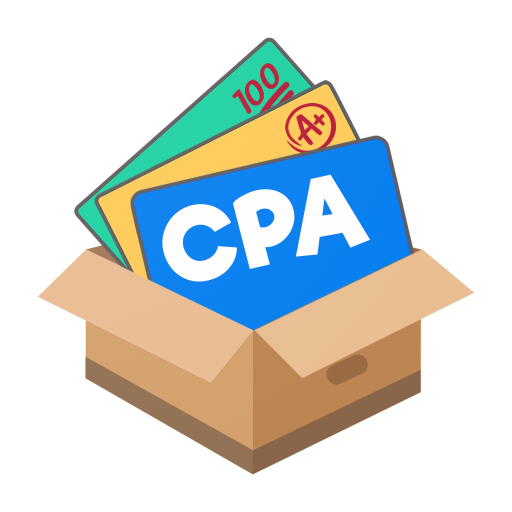Make It Native 8
效率提升 | Mendix Research & Development
在電腦上使用BlueStacks –受到5億以上的遊戲玩家所信任的Android遊戲平台。
Play Make It Native 8 on PC
With the Mendix ‘Make It Native’ app, you can quickly and easily preview your Mendix native mobile apps. Fill in your computer’s IP address or scan the QR code provide by Mendix Studio Pro 8 to easily preview & test your mobile app on any device – without going through the hassle of building & installing an app-specific native package.
Your app preview will reload automatically when you deploy a new version of your model locally, while preserving any data you have entered on the current screen.
Tap on the screen with three fingers to reload the application at will, or press and hold with three fingers to bring up the development menu.
Enable the remote debugging feature to debug your application using the Chrome dev tools.
About Mendix
Mendix is the fastest and easiest platform to create and continuously improve mobile and web applications at scale. Recognized as a Leader in two Magic Quadrants by Gartner, we help our customers digitally transform their organizations and industries by building, managing, and improving apps at unprecedented speed and scale. More than 4,000 forward-thinking organizations, including KLM, Medtronic, Merck, and Philips, use our platform to build business applications to delight their customers and improve operational efficiency. Learn why customers give us high marks on Gartner Peer Insights.
Your app preview will reload automatically when you deploy a new version of your model locally, while preserving any data you have entered on the current screen.
Tap on the screen with three fingers to reload the application at will, or press and hold with three fingers to bring up the development menu.
Enable the remote debugging feature to debug your application using the Chrome dev tools.
About Mendix
Mendix is the fastest and easiest platform to create and continuously improve mobile and web applications at scale. Recognized as a Leader in two Magic Quadrants by Gartner, we help our customers digitally transform their organizations and industries by building, managing, and improving apps at unprecedented speed and scale. More than 4,000 forward-thinking organizations, including KLM, Medtronic, Merck, and Philips, use our platform to build business applications to delight their customers and improve operational efficiency. Learn why customers give us high marks on Gartner Peer Insights.
在電腦上遊玩Make It Native 8 . 輕易上手.
-
在您的電腦上下載並安裝BlueStacks
-
完成Google登入後即可訪問Play商店,或等你需要訪問Play商店十再登入
-
在右上角的搜索欄中尋找 Make It Native 8
-
點擊以從搜索結果中安裝 Make It Native 8
-
完成Google登入(如果您跳過了步驟2),以安裝 Make It Native 8
-
在首頁畫面中點擊 Make It Native 8 圖標來啟動遊戲