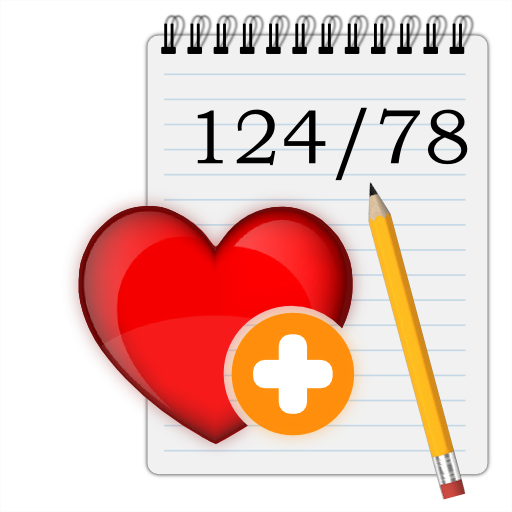La mia pressione del sangue
Gioca su PC con BlueStacks: la piattaforma di gioco Android, considerata affidabile da oltre 500 milioni di giocatori.
Pagina modificata il: 8 febbraio 2017
Play My Blood Pressure on PC
* Enter
It provides a quick and simple way to enter your daily blood pressure and pulse rate.
* History
The history table let you quickly browse through your previous blood pressure and pulse rate records. You are also able to update and delete any record you want.
* Statistics
It provides the statistics of your blood pressure and pulse data by week, month, quarter or year.
* Chart
The chart provides a visual representation of your blood pressure and pulse rate data for selectable periods that let you quickly monitor the trend of your blood pressure and pulse rate.
* Export & Send
It let you export your history to a CSV file and send it to anyone or share it in the cloud.
Gioca La mia pressione del sangue su PC. È facile iniziare.
-
Scarica e installa BlueStacks sul tuo PC
-
Completa l'accesso a Google per accedere al Play Store o eseguilo in un secondo momento
-
Cerca La mia pressione del sangue nella barra di ricerca nell'angolo in alto a destra
-
Fai clic per installare La mia pressione del sangue dai risultati della ricerca
-
Completa l'accesso a Google (se hai saltato il passaggio 2) per installare La mia pressione del sangue
-
Fai clic sull'icona La mia pressione del sangue nella schermata principale per iniziare a giocare