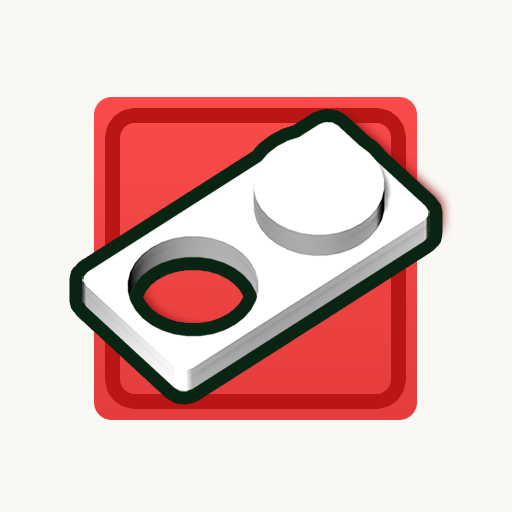Castle Of Awa - Relaxing challenges
Play on PC with BlueStacks – the Android Gaming Platform, trusted by 500M+ gamers.
Page Modified on: September 30, 2019
Play Castle Of Awa - Relaxing challenges on PC
A jaw-dropping visual with graphics optimized for any device, especially designed to spend hours playing.
Gameplay:
Drag the boxes until they fall into the wells of their respective colors and symbols.
There are several elements that help you solve challenges such as elevators, bridges and even secret passages.
We challenge you to solve all levels and goals, relax and think, there is no time or score.
Have a good time
Play Castle Of Awa - Relaxing challenges on PC. It’s easy to get started.
-
Download and install BlueStacks on your PC
-
Complete Google sign-in to access the Play Store, or do it later
-
Look for Castle Of Awa - Relaxing challenges in the search bar at the top right corner
-
Click to install Castle Of Awa - Relaxing challenges from the search results
-
Complete Google sign-in (if you skipped step 2) to install Castle Of Awa - Relaxing challenges
-
Click the Castle Of Awa - Relaxing challenges icon on the home screen to start playing