
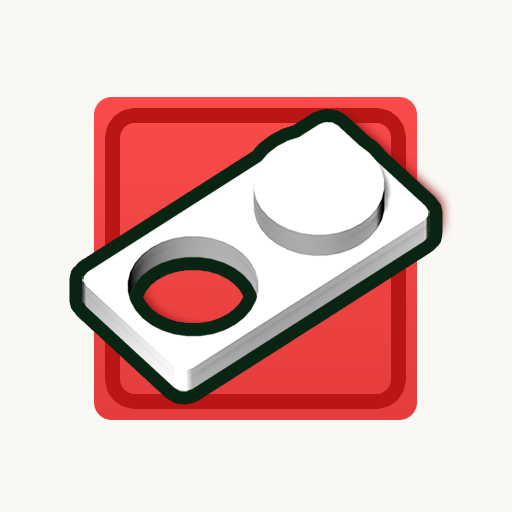
Pick and place
Juega en PC con BlueStacks: la plataforma de juegos Android, en la que confían más de 500 millones de jugadores.
Página modificada el: 6 de septiembre de 2019
Play Pick and place on PC
All the levels were created by hand.
No music, just relax listening to satisfying wood clicking sounds that each piece makes.
Single rule: Fit all the pieces that are laying around in the board. While holding the piece touch anywhere in the screen to turn it by 90 degrees.
Have some fun
Mental Lab Team
Juega Pick and place en la PC. Es fácil comenzar.
-
Descargue e instale BlueStacks en su PC
-
Complete el inicio de sesión de Google para acceder a Play Store, o hágalo más tarde
-
Busque Pick and place en la barra de búsqueda en la esquina superior derecha
-
Haga clic para instalar Pick and place desde los resultados de búsqueda
-
Complete el inicio de sesión de Google (si omitió el paso 2) para instalar Pick and place
-
Haz clic en el ícono Pick and place en la pantalla de inicio para comenzar a jugar



