
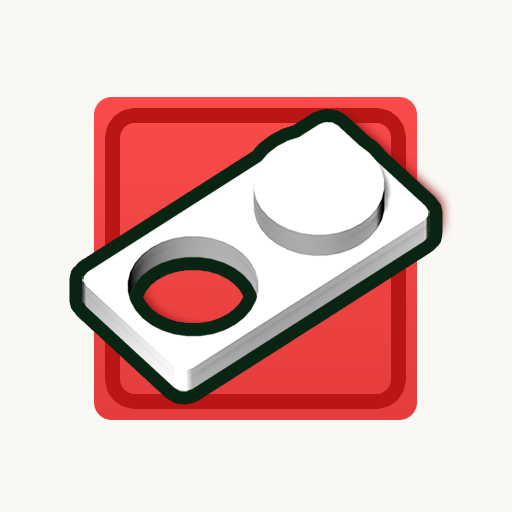
Pick and place
Puzzle | Mental Lab Games
在電腦上使用BlueStacks –受到5億以上的遊戲玩家所信任的Android遊戲平台。
Play Pick and place on PC
Pick‘n Place is a relaxing mechanic puzzle that challenges you to fit all the pieces of it’s pieces in a single or multiple boards. It’s 3D environment and beautiful graphics, will increase your spatial notion while the puzzle itself works on your logical skill.
All the levels were created by hand.
No music, just relax listening to satisfying wood clicking sounds that each piece makes.
Single rule: Fit all the pieces that are laying around in the board. While holding the piece touch anywhere in the screen to turn it by 90 degrees.
Have some fun
Mental Lab Team
All the levels were created by hand.
No music, just relax listening to satisfying wood clicking sounds that each piece makes.
Single rule: Fit all the pieces that are laying around in the board. While holding the piece touch anywhere in the screen to turn it by 90 degrees.
Have some fun
Mental Lab Team
在電腦上遊玩Pick and place . 輕易上手.
-
在您的電腦上下載並安裝BlueStacks
-
完成Google登入後即可訪問Play商店,或等你需要訪問Play商店十再登入
-
在右上角的搜索欄中尋找 Pick and place
-
點擊以從搜索結果中安裝 Pick and place
-
完成Google登入(如果您跳過了步驟2),以安裝 Pick and place
-
在首頁畫面中點擊 Pick and place 圖標來啟動遊戲



