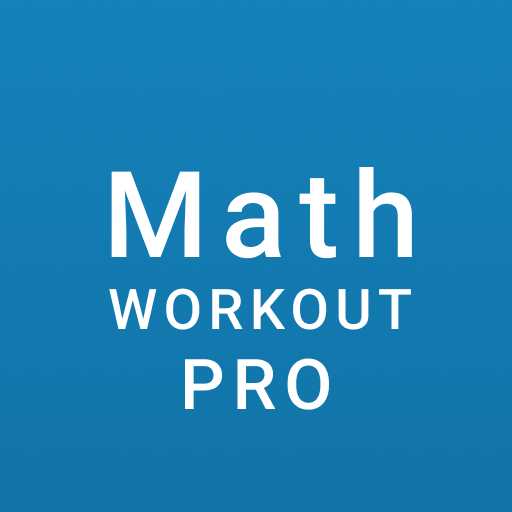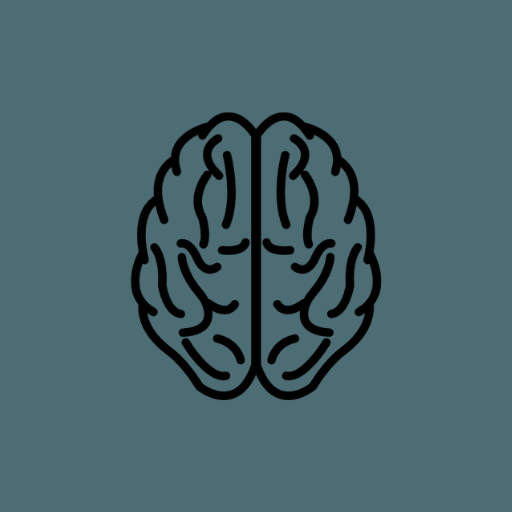このページには広告が含まれます
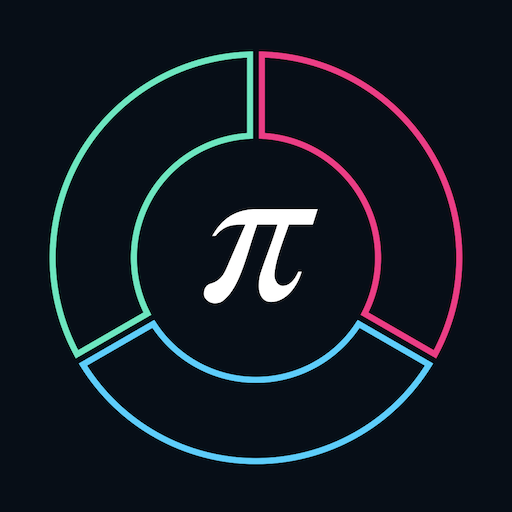
Math X - Mental Math Prep
Educational | Louis C Lammerting
BlueStacksを使ってPCでプレイ - 5憶以上のユーザーが愛用している高機能Androidゲーミングプラットフォーム
Play Math X - Mental Math Prep on PC
Math X offers users more than 150 exercise types, specifically tailored to developing the skills needed for standardised testing (e.g. GRE / GMAT) and quantitative interviews (e.g. consulting, finance, accounting) and improving your general calculation abilities.
Where do you want to excel?
General mental math:
- Addition, subtraction, multiplication, division
- Exponents and roots
- Decimals
Quantitative interviews:
- Percent & percentage changes
- Statistics, mean, median, mode
- Algebra
- Large scale multiplications
Graduate Record Examination (GRE*):
- Ratios
- Rules: Roots, exponents, arithmetic
- Geometry
- Functions
- Multiples & common factors
- Prime numbers
Math X offers you a rigorous mental math preparation to build the skills you need to succeed.
*GRE is a registered trademark of Educational Testing Service (ETS). This product is not endorsed or approved by ETS.
Where do you want to excel?
General mental math:
- Addition, subtraction, multiplication, division
- Exponents and roots
- Decimals
Quantitative interviews:
- Percent & percentage changes
- Statistics, mean, median, mode
- Algebra
- Large scale multiplications
Graduate Record Examination (GRE*):
- Ratios
- Rules: Roots, exponents, arithmetic
- Geometry
- Functions
- Multiples & common factors
- Prime numbers
Math X offers you a rigorous mental math preparation to build the skills you need to succeed.
*GRE is a registered trademark of Educational Testing Service (ETS). This product is not endorsed or approved by ETS.
Math X - Mental Math PrepをPCでプレイ
-
BlueStacksをダウンロードしてPCにインストールします。
-
GoogleにサインインしてGoogle Play ストアにアクセスします。(こちらの操作は後で行っても問題ありません)
-
右上の検索バーにMath X - Mental Math Prepを入力して検索します。
-
クリックして検索結果からMath X - Mental Math Prepをインストールします。
-
Googleサインインを完了してMath X - Mental Math Prepをインストールします。※手順2を飛ばしていた場合
-
ホーム画面にてMath X - Mental Math Prepのアイコンをクリックしてアプリを起動します。