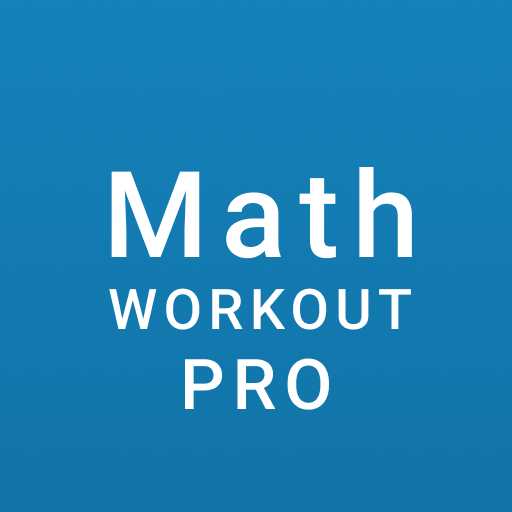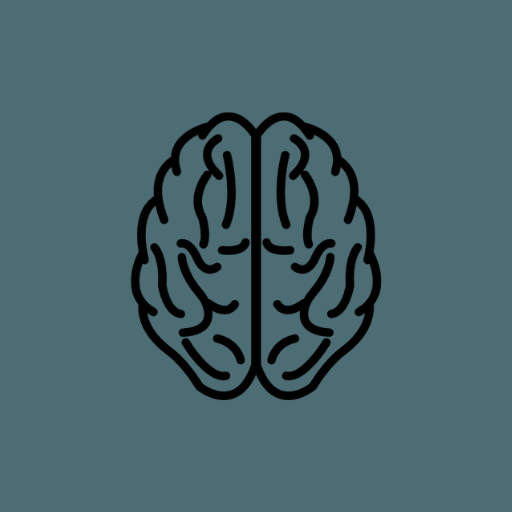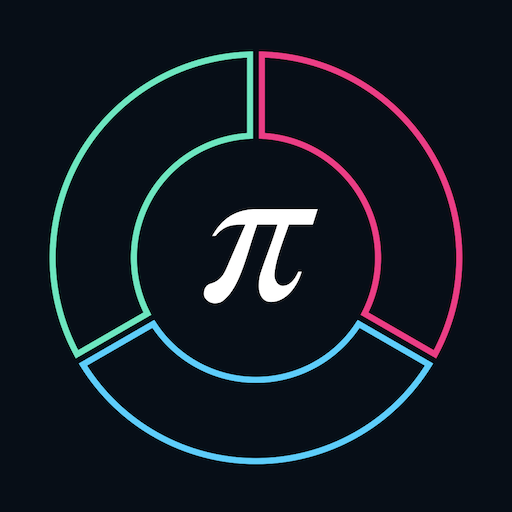
Math X - Mental Math Prep
Graj na PC z BlueStacks – Platforma gamingowa Android, która uzyskała zaufanie ponad 500 milionów graczy!
Strona zmodyfikowana w dniu: 9 lipca 2020
Play Math X - Mental Math Prep on PC
Where do you want to excel?
General mental math:
- Addition, subtraction, multiplication, division
- Exponents and roots
- Decimals
Quantitative interviews:
- Percent & percentage changes
- Statistics, mean, median, mode
- Algebra
- Large scale multiplications
Graduate Record Examination (GRE*):
- Ratios
- Rules: Roots, exponents, arithmetic
- Geometry
- Functions
- Multiples & common factors
- Prime numbers
Math X offers you a rigorous mental math preparation to build the skills you need to succeed.
*GRE is a registered trademark of Educational Testing Service (ETS). This product is not endorsed or approved by ETS.
Zagraj w Math X - Mental Math Prep na PC. To takie proste.
-
Pobierz i zainstaluj BlueStacks na PC
-
Zakończ pomyślnie ustawienie Google, aby otrzymać dostęp do sklepu Play, albo zrób to później.
-
Wyszukaj Math X - Mental Math Prep w pasku wyszukiwania w prawym górnym rogu.
-
Kliknij, aby zainstalować Math X - Mental Math Prep z wyników wyszukiwania
-
Ukończ pomyślnie rejestrację Google (jeśli krok 2 został pominięty) aby zainstalować Math X - Mental Math Prep
-
Klinij w ikonę Math X - Mental Math Prep na ekranie startowym, aby zacząć grę