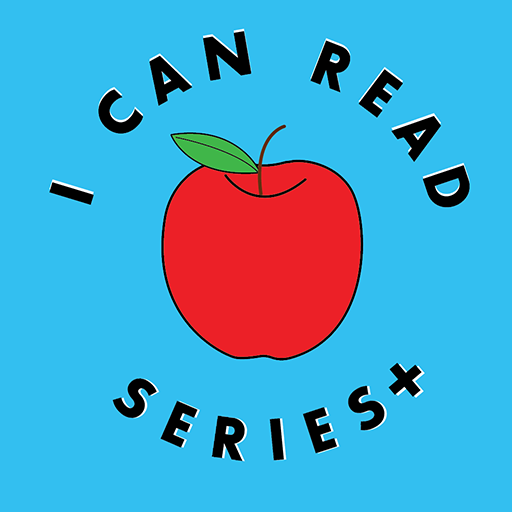Mentor Booth
Play on PC with BlueStacks – the Android Gaming Platform, trusted by 500M+ gamers.
Page Modified on: Apr 25, 2023
Play Mentor Booth on PC
Our book summaries will help you achieve more in your business, your career, and even your personal life.
Save time and energy with summaries so you do not have to get lost in hundreds of pages without knowing if it's really going to be worth it.
If you’re ready to access 1000s of books at your fingertips, take control of your time by only investing in reading the books you are most interested in, and keep more money in your pocket then Mentor Booth App is just for you.
Play Mentor Booth on PC. It’s easy to get started.
-
Download and install BlueStacks on your PC
-
Complete Google sign-in to access the Play Store, or do it later
-
Look for Mentor Booth in the search bar at the top right corner
-
Click to install Mentor Booth from the search results
-
Complete Google sign-in (if you skipped step 2) to install Mentor Booth
-
Click the Mentor Booth icon on the home screen to start playing