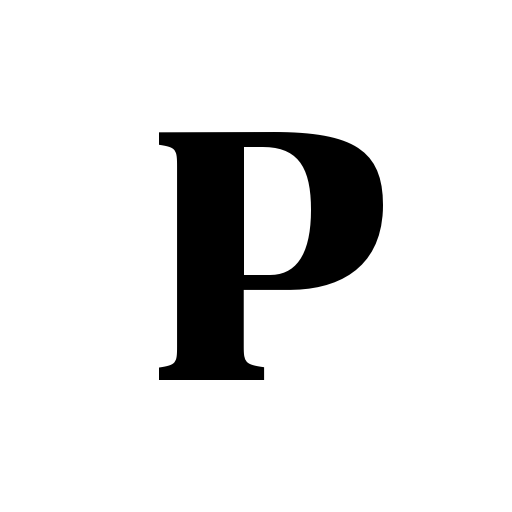MentorBox
Spiele auf dem PC mit BlueStacks - der Android-Gaming-Plattform, der über 500 Millionen Spieler vertrauen.
Seite geändert am: 3. September 2020
Play MentorBox on PC
THE BEST AUTHORS: MentorBox’s list of instructors includes Pulitzer Prize Winners, New York Times Bestsellers, World Champion Athletes, Billionaire Entrepreneurs, World-renowned Researchers, Award-winning Professors, and other great thought leaders.
THE MOST PRACTICAL EDUCATION: Rather than wading through the fluff in every book, MentorBox works with authors to extract only the lessons and advice that you can implement in your business, relationships, and life right away.
TONS OF CONTENT: More than 300 courses, nearly 1,000 hours of video, and new lessons uploaded regularly—you’ll never run out of top-tier information to consume.
CHOOSE YOUR LEARNING STYLE: Whether you learn best through actively solving problems, or passively listening to your instructors, MentorBox allows you to learn YOUR way with video, audio, and written instruction.
LEARN OFFLINE: Download your favorite courses and listen to them without internet connection.
MASSIVE COMMUNITY: Join 60,000 like-minded users and self-educators on our Facebook group, MentorBox Mastermind.
UPGRADE YOUR LIFE: Now offering MENTORBOX PRO—a conglomerate of our most advanced courses on investing, digital marketing, and business building. Take control of your life by fully embracing entrepreneurship and establishing multiple streams of income.
Spiele MentorBox auf dem PC. Der Einstieg ist einfach.
-
Lade BlueStacks herunter und installiere es auf deinem PC
-
Schließe die Google-Anmeldung ab, um auf den Play Store zuzugreifen, oder mache es später
-
Suche in der Suchleiste oben rechts nach MentorBox
-
Klicke hier, um MentorBox aus den Suchergebnissen zu installieren
-
Schließe die Google-Anmeldung ab (wenn du Schritt 2 übersprungen hast), um MentorBox zu installieren.
-
Klicke auf dem Startbildschirm auf das MentorBox Symbol, um mit dem Spielen zu beginnen