
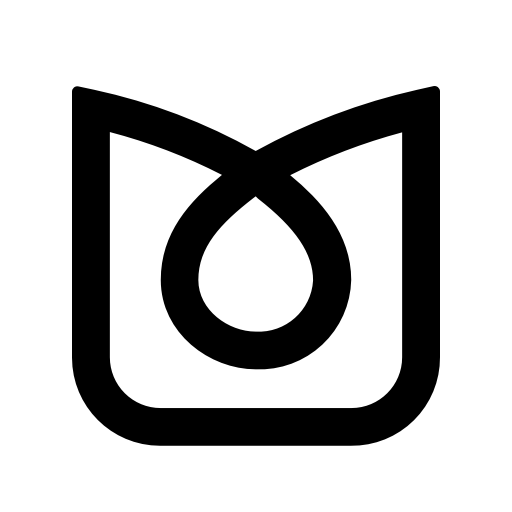
Mentorcam: Ask an Expert
Play on PC with BlueStacks – the Android Gaming Platform, trusted by 500M+ gamers.
Page Modified on: June 29, 2021
Play Mentorcam: Ask an Expert on PC
Mentors are painstakingly selected from across the globe for being thought leaders and subject matter experts on the topics you care about. No matter what's on your mind, Mentorcam offers unprecedented access to experts who've been there, faced that, and made it work.
Secure & Anonymous
No generic monologues. No over-rehearsed Ted talks. Each video is a genuine, original correspondence between you and your Mentorcam Mentor, and that's where it stays. So feel free to bring your hard-hitting questions, without fear of shares, retweets or LinkedIn fallout. After all, who could understand what you're going through better than your Mentor? They're here because they believe that knowledge-sharing is its own reward. But don't take our word for it; go ahead, ask them yourself!
Play Mentorcam: Ask an Expert on PC. It’s easy to get started.
-
Download and install BlueStacks on your PC
-
Complete Google sign-in to access the Play Store, or do it later
-
Look for Mentorcam: Ask an Expert in the search bar at the top right corner
-
Click to install Mentorcam: Ask an Expert from the search results
-
Complete Google sign-in (if you skipped step 2) to install Mentorcam: Ask an Expert
-
Click the Mentorcam: Ask an Expert icon on the home screen to start playing



