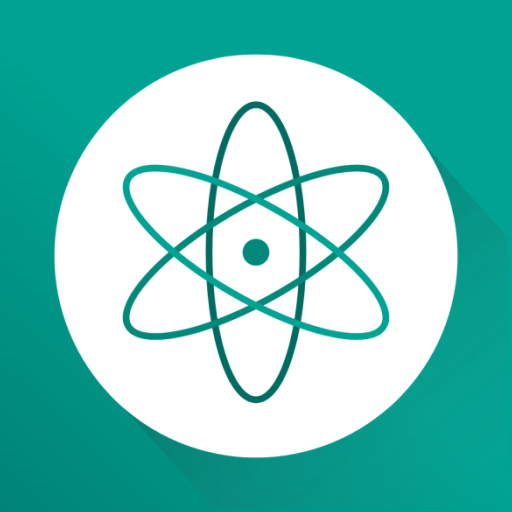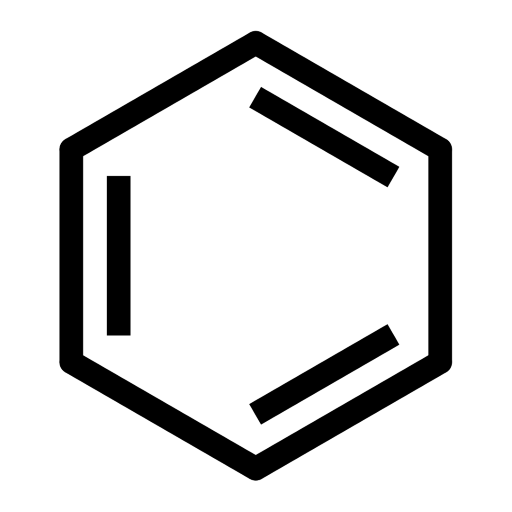EMD PTE
Play on PC with BlueStacks – the Android Gaming Platform, trusted by 500M+ gamers.
Page Modified on: June 21, 2018
Play EMD PTE on PC
After over a million downloads, now in a new design, with more functions and improved features
The Merck KGaA, Darmstadt, Germany PTE App is the ultimate tool for every friend of chemistry - whether pupil or teacher, student or professor, amateur or expert, hobbyist or technician. Our app is a must-have of digital periodic tables. Get informed with our mobile reference work, any time, with ease, offline and in detail.
Thanks to the many hours of work, experiences, reviews and user feedbacks on our first PTE App (with over a million downloads!) we are now able to provide the new, improved and more appealing version of our App.
Even more features. Even more improvements. Even more user friendliness.
Download now free of charge and start experimenting.
Features:
★ All important information about the elements Atomic number, valence electrons, oxidation state, electronegativity according to Allred-Rochow and Pauling, atomic mass, boiling point, melting point, atomic radius, density, history, discoverer, classification, crystalline structure type, electron configuration, basic state, ionization energy, isotopic composition, state of matter, hardness according to Mohs, oxidation numbers, percentage of mass in Earth's crust, year of discovery, half-life, and much more.
★ Visualized element properties Atomic radius, atomic radius graphic, electronegativity (according to Allred-Rochow and Pauling), ionization energy, relative atomic mass, state of matter, ranking list of properties, discovery, classifications.
★ Molar mass calculator Simple entry field for chemical formulas. Calculate molar mass simply and quickly.
★ Offline use. No Internet needed. All contents in the app.
★ Economical handling of access rights.
★ Variety of languages German, English, French, Spanish.
★ Interactive operating system Smart operating elements and numerous selection options .
Questions? Feedback? Suggestions? – You can reach us at apps@emdgroup.com
Play EMD PTE on PC. It’s easy to get started.
-
Download and install BlueStacks on your PC
-
Complete Google sign-in to access the Play Store, or do it later
-
Look for EMD PTE in the search bar at the top right corner
-
Click to install EMD PTE from the search results
-
Complete Google sign-in (if you skipped step 2) to install EMD PTE
-
Click the EMD PTE icon on the home screen to start playing