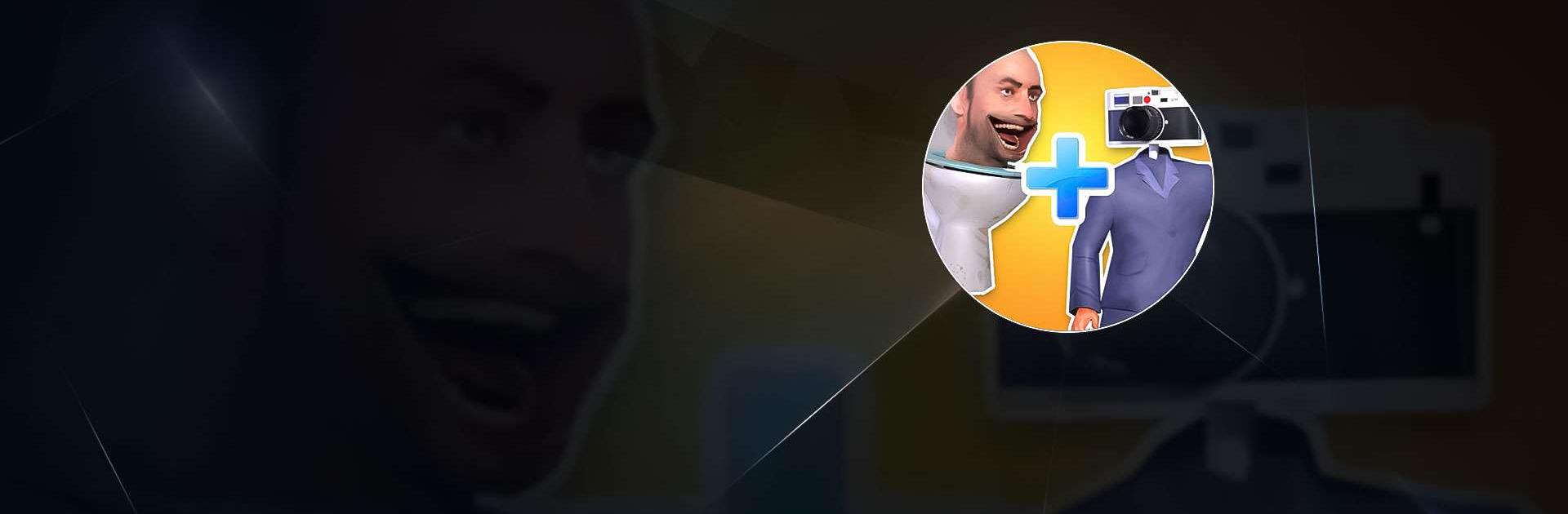

Merge Skibydy Toilet: Epic War
Play on PC with BlueStacks – the Android Gaming Platform, trusted by 500M+ gamers.
Page Modified on: Jul 6, 2023
Play Merge Skibydy Toilet: Epic War on PC
Merge Skibydy Toilet: Epic War is a Casual Game developed by DINO Global LTD. BlueStacks app player is the best platform to play this Android Game on your PC or Mac for an immersive Android experience.
Download Merge Skibidy Toilet: Epic War on PC with BlueStacks and get ready for an epic clash! Immerse yourself in an adrenaline-fueled adventure as you lead Skibidy to face off against the formidable Speaker-man army. With BlueStacks, you can experience this thrilling game right on your PC, giving you a seamless gaming experience.
Merge Skibidy Toilet: Epic War offers a captivating plot and engaging gameplay that will keep you hooked for hours. As you progress, you’ll have the opportunity to evolve your army of unique monsters, merging and upgrading your Skibidy warriors to unleash their true power on the battlefield. With strategically formed armies, you can dominate the legendary arenas where only the strongest prevail.
Merge Skibydy Toilet features a wide variety of Skibidy Toilet monsters and Speaker-man characters, each with their own unique abilities. Engage in strategic gameplay that focuses on army formation and upgrade your Skibidy army to increase their power and abilities. With unlimited levels and various challenges, you’ll never run out of exciting battles to conquer.
Merge Skibidy Toilet: Epic War offers super smooth swipe controls, making it easy for you to navigate through the game. So, whether you’re a seasoned gamer or just starting out, you’ll have no trouble mastering this strategic masterpiece.
Join the Merge Skibidy Toilet: Epic War community now and unleash the power of your strategic skills. Download Merge Skibidy Toilet: Epic War on PC with BlueStacks and experience the thrill of leading Skibidy to glory and triumph over the Speaker-man army.
Play Merge Skibydy Toilet: Epic War on PC. It’s easy to get started.
-
Download and install BlueStacks on your PC
-
Complete Google sign-in to access the Play Store, or do it later
-
Look for Merge Skibydy Toilet: Epic War in the search bar at the top right corner
-
Click to install Merge Skibydy Toilet: Epic War from the search results
-
Complete Google sign-in (if you skipped step 2) to install Merge Skibydy Toilet: Epic War
-
Click the Merge Skibydy Toilet: Epic War icon on the home screen to start playing



