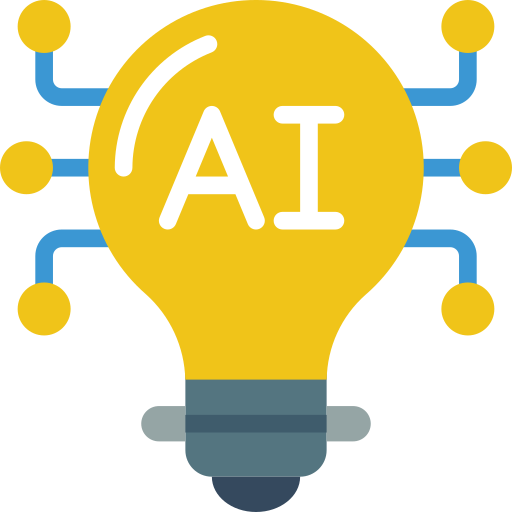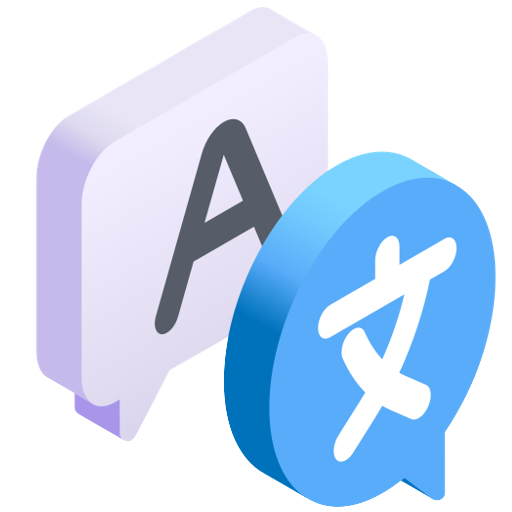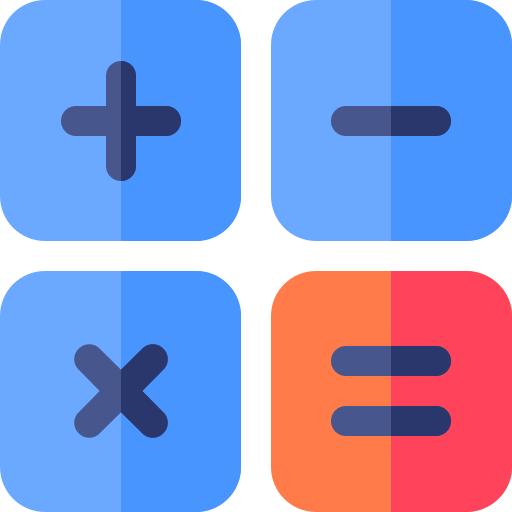Shining Gems Merge
Spiele auf dem PC mit BlueStacks - der Android-Gaming-Plattform, der über 500 Millionen Spieler vertrauen.
Seite geändert am: 25.06.2024
Play Shining Gems Merge on PC
The game uses excellent image quality to show the characteristics of various gems, which allows you to appreciate the unique beauty of the gems during the merging process.
The game also provides various elimination items, which you can try to use to clear the level when you encounter the inability to merge!
There is also a hidden Treasure box placed in the game! And we believe that lucky you will definitely encounter it. As for the surprise in the Treasure box, it's up to you to open it yourself!
If you are interested in Shining Gems Merge now, download it and join us!
Spiele Shining Gems Merge auf dem PC. Der Einstieg ist einfach.
-
Lade BlueStacks herunter und installiere es auf deinem PC
-
Schließe die Google-Anmeldung ab, um auf den Play Store zuzugreifen, oder mache es später
-
Suche in der Suchleiste oben rechts nach Shining Gems Merge
-
Klicke hier, um Shining Gems Merge aus den Suchergebnissen zu installieren
-
Schließe die Google-Anmeldung ab (wenn du Schritt 2 übersprungen hast), um Shining Gems Merge zu installieren.
-
Klicke auf dem Startbildschirm auf das Shining Gems Merge Symbol, um mit dem Spielen zu beginnen