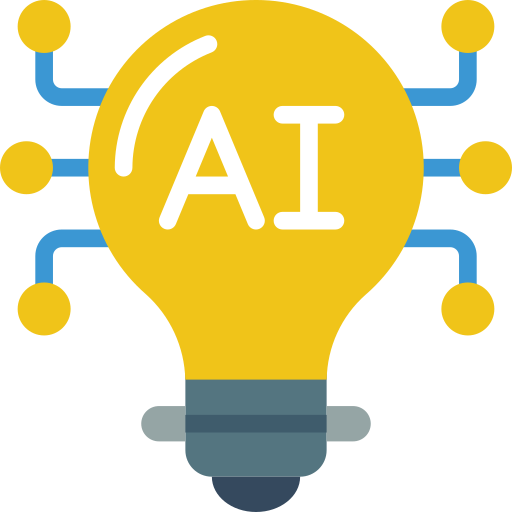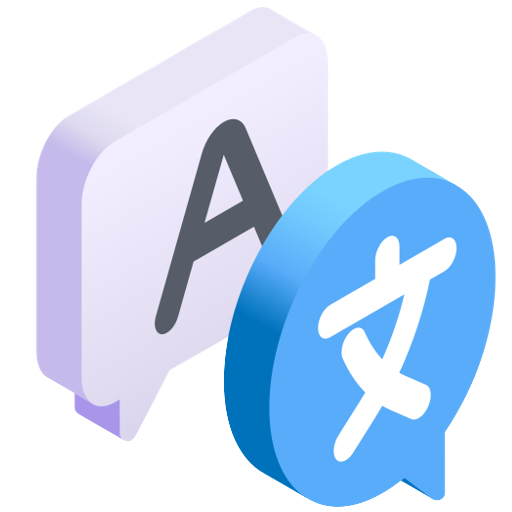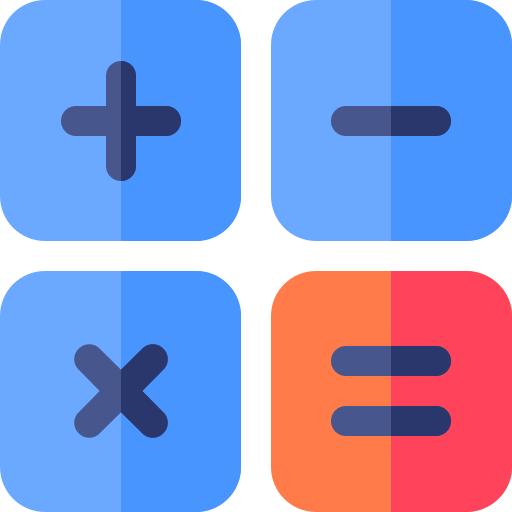Shining Gems Merge
Play on PC with BlueStacks – the Android Gaming Platform, trusted by 500M+ gamers.
Page Modified on: Jun 25, 2024
Play Shining Gems Merge on PC
The game uses excellent image quality to show the characteristics of various gems, which allows you to appreciate the unique beauty of the gems during the merging process.
The game also provides various elimination items, which you can try to use to clear the level when you encounter the inability to merge!
There is also a hidden Treasure box placed in the game! And we believe that lucky you will definitely encounter it. As for the surprise in the Treasure box, it's up to you to open it yourself!
If you are interested in Shining Gems Merge now, download it and join us!
Play Shining Gems Merge on PC. It’s easy to get started.
-
Download and install BlueStacks on your PC
-
Complete Google sign-in to access the Play Store, or do it later
-
Look for Shining Gems Merge in the search bar at the top right corner
-
Click to install Shining Gems Merge from the search results
-
Complete Google sign-in (if you skipped step 2) to install Shining Gems Merge
-
Click the Shining Gems Merge icon on the home screen to start playing