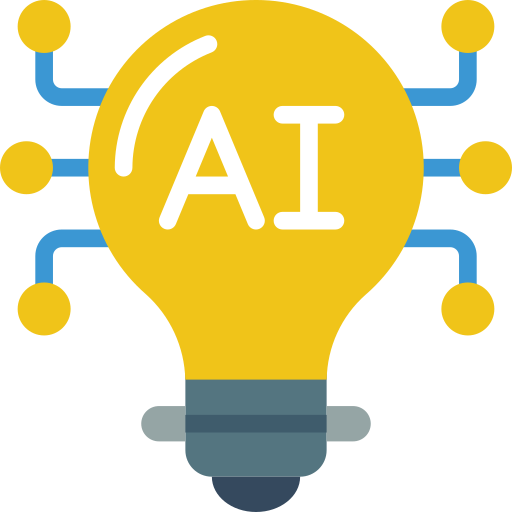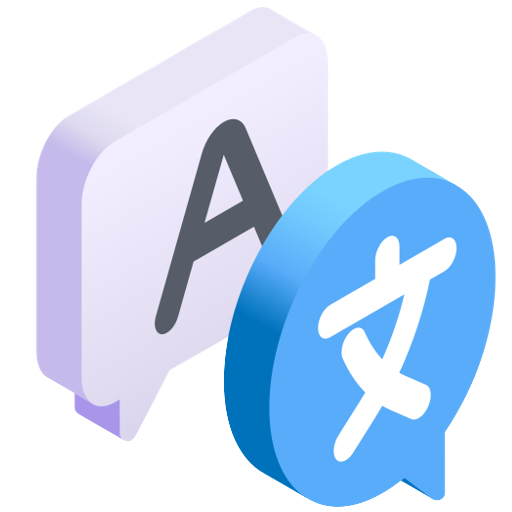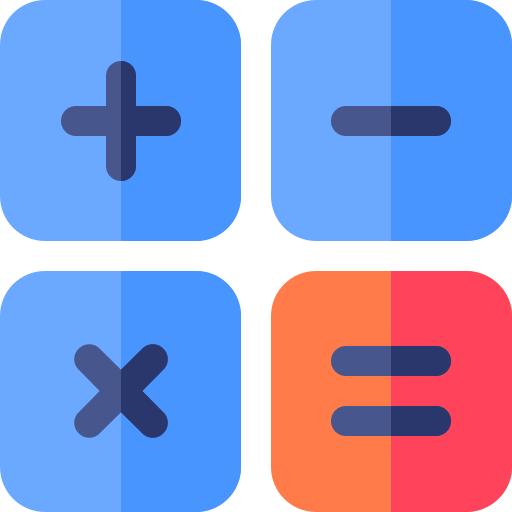Shining Gems Merge
Juega en PC con BlueStacks: la plataforma de juegos Android, en la que confían más de 500 millones de jugadores.
Página modificada el: 25 jun 2024
Play Shining Gems Merge on PC
The game uses excellent image quality to show the characteristics of various gems, which allows you to appreciate the unique beauty of the gems during the merging process.
The game also provides various elimination items, which you can try to use to clear the level when you encounter the inability to merge!
There is also a hidden Treasure box placed in the game! And we believe that lucky you will definitely encounter it. As for the surprise in the Treasure box, it's up to you to open it yourself!
If you are interested in Shining Gems Merge now, download it and join us!
Juega Shining Gems Merge en la PC. Es fácil comenzar.
-
Descargue e instale BlueStacks en su PC
-
Complete el inicio de sesión de Google para acceder a Play Store, o hágalo más tarde
-
Busque Shining Gems Merge en la barra de búsqueda en la esquina superior derecha
-
Haga clic para instalar Shining Gems Merge desde los resultados de búsqueda
-
Complete el inicio de sesión de Google (si omitió el paso 2) para instalar Shining Gems Merge
-
Haz clic en el ícono Shining Gems Merge en la pantalla de inicio para comenzar a jugar