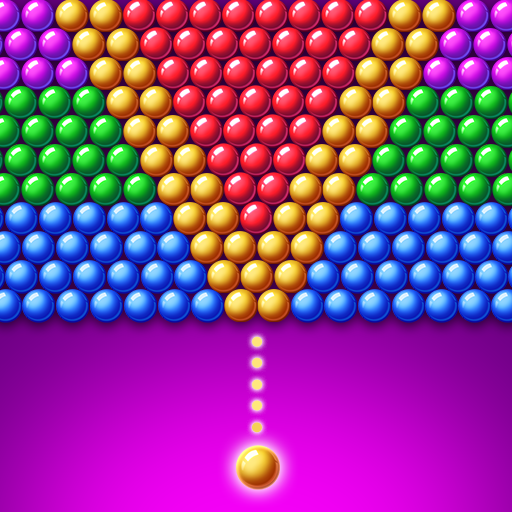Merge Neverland
Gioca su PC con BlueStacks: la piattaforma di gioco Android, considerata affidabile da oltre 500 milioni di giocatori.
Pagina modificata il: 26 feb 2024
Play Merge Neverland on PC or Mac
Merge Neverland is a Casual game developed by IVYGAMES. BlueStacks app player is the best platform to play this Android game on your PC or Mac for an immersive gaming experience.
Have you always been intrigued by elves and their world? Have you ever felt curious to see what it would feel like living in their universe and going through a new adventure every day?
Without any heads-up, Samantha and her cat, Loki, are suddenly transported into a magical book. Inside, they find that there are many living supernatural creatures of all kinds. However, they soon learn a dark secret.
At first, everything was beautiful and in order in this world. However, why does it feel bleak now? What happened here? What secrets could the seemingly-regular cat Loki be hiding from Samantha and you?
Find out the answer and help restore Neverland to its former glory! Use your magic to match and merge various creatures such as dragons and mermaids, and create unique combinations to help you in your quest.
While you’re at it, collect things to reveal evolution’s mysteries. Capture more than 100 elves and enlist their help, for they have powerful magic!
Revive the once-wonderful garden back to life. You can do this by utilizing the help of dragon power. Use the various items and decorations, and place them anywhere to your heart’s content. There are more than 1,000 options, so you will never run out of combinations!
Download Merge Neverland on PC with BlueStacks now.
Gioca Merge Neverland su PC. È facile iniziare.
-
Scarica e installa BlueStacks sul tuo PC
-
Completa l'accesso a Google per accedere al Play Store o eseguilo in un secondo momento
-
Cerca Merge Neverland nella barra di ricerca nell'angolo in alto a destra
-
Fai clic per installare Merge Neverland dai risultati della ricerca
-
Completa l'accesso a Google (se hai saltato il passaggio 2) per installare Merge Neverland
-
Fai clic sull'icona Merge Neverland nella schermata principale per iniziare a giocare