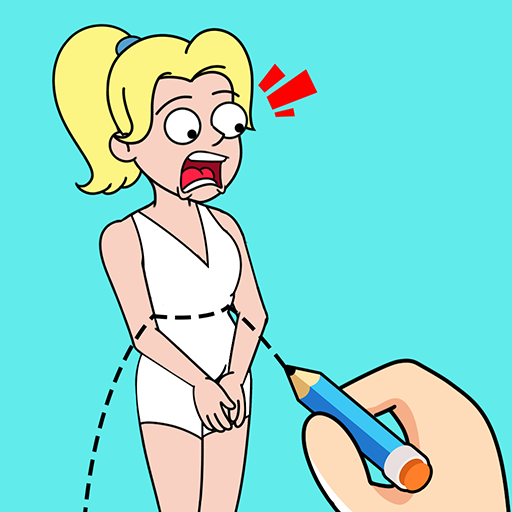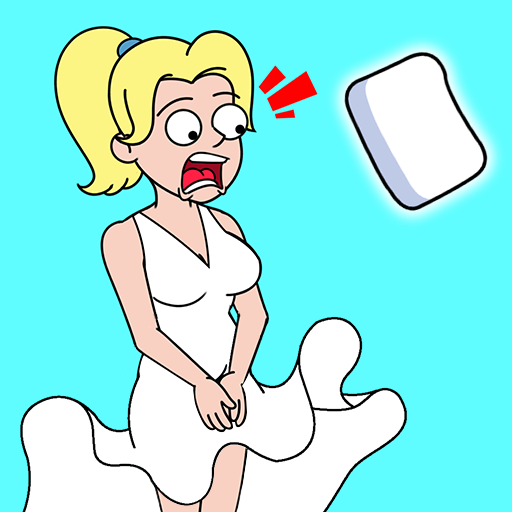Merge Plants: Zombie Survival
Spiele auf dem PC mit BlueStacks - der Android-Gaming-Plattform, der über 500 Millionen Spieler vertrauen.
Seite geändert am: 16.08.2022
Play Merge Master: Plant Survival on PC
🤢 Might Zombies and Plants be opposites in other games, but now they are all your soldiers! Do you have enough confidence to fight them back with your army? Merge and Control them to fight!
💚 How to play this Plant Survival 3D: 💚
- Merge similar zombies or plants at the same level to create an stronger army. Zombies are using for close combat, plants are for the long-distance combat.
- Your team will increase in strength as you buy more zombies and arrange them into the smartest squad.
- Try your best to eliminate your enemies before your army died.
💚 Game Features of Merge Master Games:💚
- Stunning 3D graphics
- Strategic thinking, squad arrangement
- Easy to control, fun to play
- Simple operation, smooth swipe control
- Funny, challenging, and addictive
- Endless fun with unlimited levels
🍏 Merge your soldiers to fight against others! Merge to grow, Build your mighty team. JOIN NOW!
Spiele Merge Plants: Zombie Survival auf dem PC. Der Einstieg ist einfach.
-
Lade BlueStacks herunter und installiere es auf deinem PC
-
Schließe die Google-Anmeldung ab, um auf den Play Store zuzugreifen, oder mache es später
-
Suche in der Suchleiste oben rechts nach Merge Plants: Zombie Survival
-
Klicke hier, um Merge Plants: Zombie Survival aus den Suchergebnissen zu installieren
-
Schließe die Google-Anmeldung ab (wenn du Schritt 2 übersprungen hast), um Merge Plants: Zombie Survival zu installieren.
-
Klicke auf dem Startbildschirm auf das Merge Plants: Zombie Survival Symbol, um mit dem Spielen zu beginnen