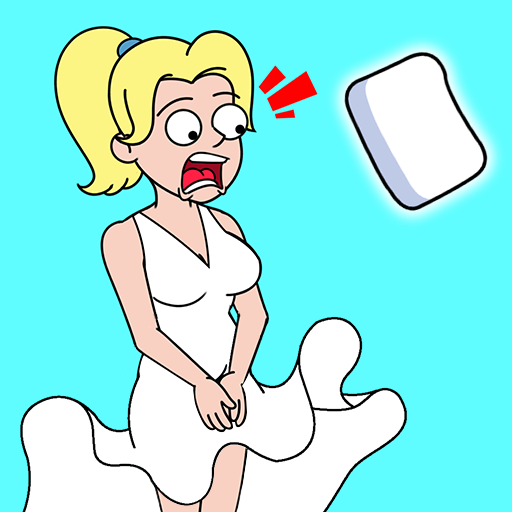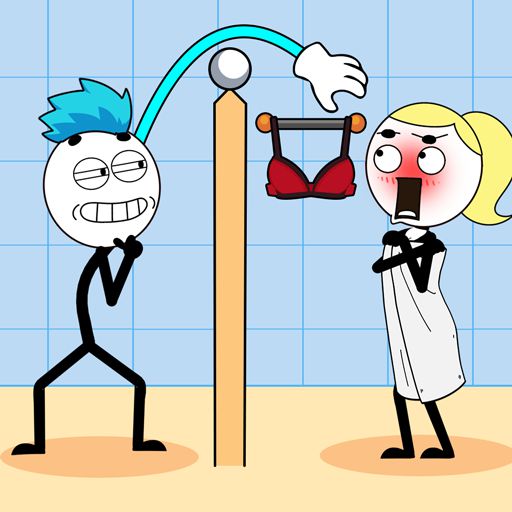Merge Master: Plant Survival
Play on PC with BlueStacks – the Android Gaming Platform, trusted by 500M+ gamers.
Page Modified on: Aug 16, 2022
Play Merge Master: Plant Survival on PC
🤢 Might Zombies and Plants be opposites in other games, but now they are all your soldiers! Do you have enough confidence to fight them back with your army? Merge and Control them to fight!
💚 How to play this Plant Survival 3D: 💚
- Merge similar zombies or plants at the same level to create an stronger army. Zombies are using for close combat, plants are for the long-distance combat.
- Your team will increase in strength as you buy more zombies and arrange them into the smartest squad.
- Try your best to eliminate your enemies before your army died.
💚 Game Features of Merge Master Games:💚
- Stunning 3D graphics
- Strategic thinking, squad arrangement
- Easy to control, fun to play
- Simple operation, smooth swipe control
- Funny, challenging, and addictive
- Endless fun with unlimited levels
🍏 Merge your soldiers to fight against others! Merge to grow, Build your mighty team. JOIN NOW!
Play Merge Master: Plant Survival on PC. It’s easy to get started.
-
Download and install BlueStacks on your PC
-
Complete Google sign-in to access the Play Store, or do it later
-
Look for Merge Master: Plant Survival in the search bar at the top right corner
-
Click to install Merge Master: Plant Survival from the search results
-
Complete Google sign-in (if you skipped step 2) to install Merge Master: Plant Survival
-
Click the Merge Master: Plant Survival icon on the home screen to start playing