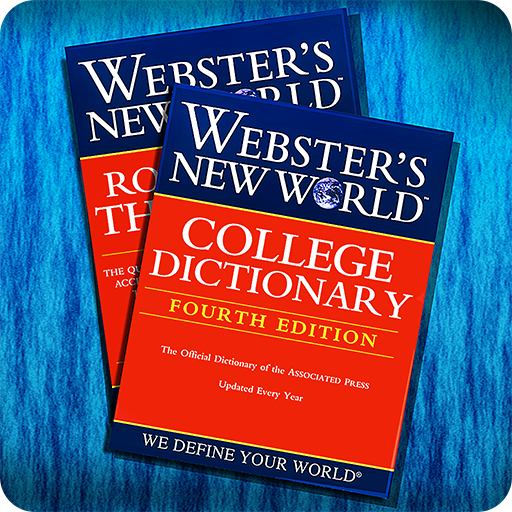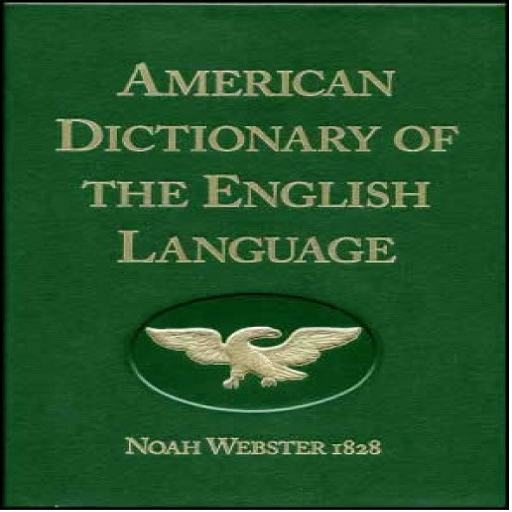Learner's Dictionary - English
Play on PC with BlueStacks – the Android Gaming Platform, trusted by 500M+ gamers.
Page Modified on: March 31, 2016
Play Learner's Dictionary - English on PC
Master written and spoken English with this app designed especially for learners and teachers of the language.
Improve your understanding of English words and phrases with full, clear definitions and numerous usage examples. The app also offers Voice Search – to let you look up a word without having to spell it – along with Audio Pronunciations, Word of the Day, Favorites, and more.
This is an essential app for anybody learning English.
Features:
* No Advertisements
* 100,000 words and phrases
* 160,000 usage examples that show how each word is used
* More than 22,000 idioms, verbal collocations, and commonly used phrases
* Count and noncount noun labeling
* Voice Search – Say the word and the app will find it for you!
* Audio Pronunciations – by native speakers of American English
* Integrated Thesaurus: Synonyms & Antonyms
* Word of the Day – includes idioms and phrasal verbs
* More than 1,000 illustrations
* Favorites – lets you keep track of words you want to remember
* Recent History – lets you keep track of the words you've looked up
* Reader View – lets you hide navigation buttons to see text in full screen
Play Learner's Dictionary - English on PC. It’s easy to get started.
-
Download and install BlueStacks on your PC
-
Complete Google sign-in to access the Play Store, or do it later
-
Look for Learner's Dictionary - English in the search bar at the top right corner
-
Click to install Learner's Dictionary - English from the search results
-
Complete Google sign-in (if you skipped step 2) to install Learner's Dictionary - English
-
Click the Learner's Dictionary - English icon on the home screen to start playing