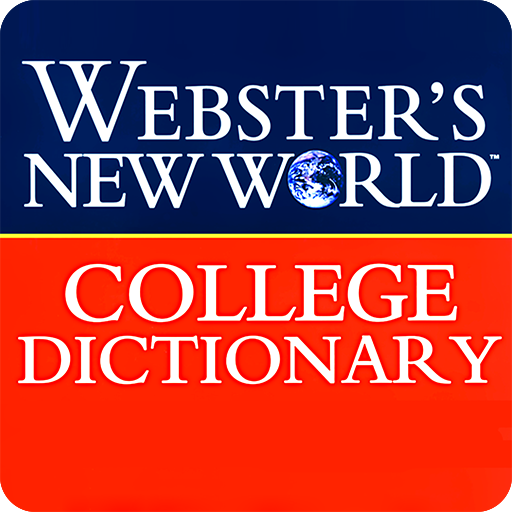Learner's Dictionary - English
Gioca su PC con BlueStacks: la piattaforma di gioco Android, considerata affidabile da oltre 500 milioni di giocatori.
Pagina modificata il: 31 marzo 2016
Play Learner's Dictionary - English on PC
Master written and spoken English with this app designed especially for learners and teachers of the language.
Improve your understanding of English words and phrases with full, clear definitions and numerous usage examples. The app also offers Voice Search – to let you look up a word without having to spell it – along with Audio Pronunciations, Word of the Day, Favorites, and more.
This is an essential app for anybody learning English.
Features:
* No Advertisements
* 100,000 words and phrases
* 160,000 usage examples that show how each word is used
* More than 22,000 idioms, verbal collocations, and commonly used phrases
* Count and noncount noun labeling
* Voice Search – Say the word and the app will find it for you!
* Audio Pronunciations – by native speakers of American English
* Integrated Thesaurus: Synonyms & Antonyms
* Word of the Day – includes idioms and phrasal verbs
* More than 1,000 illustrations
* Favorites – lets you keep track of words you want to remember
* Recent History – lets you keep track of the words you've looked up
* Reader View – lets you hide navigation buttons to see text in full screen
Gioca Learner's Dictionary - English su PC. È facile iniziare.
-
Scarica e installa BlueStacks sul tuo PC
-
Completa l'accesso a Google per accedere al Play Store o eseguilo in un secondo momento
-
Cerca Learner's Dictionary - English nella barra di ricerca nell'angolo in alto a destra
-
Fai clic per installare Learner's Dictionary - English dai risultati della ricerca
-
Completa l'accesso a Google (se hai saltato il passaggio 2) per installare Learner's Dictionary - English
-
Fai clic sull'icona Learner's Dictionary - English nella schermata principale per iniziare a giocare