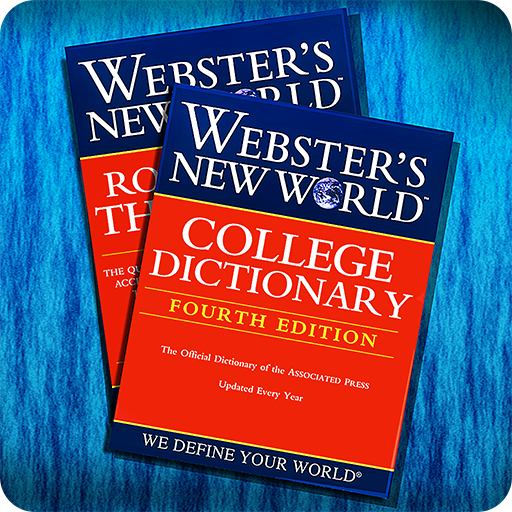Dictionary - M-W Premium
Play on PC with BlueStacks – the Android Gaming Platform, trusted by 500M+ gamers.
Page Modified on: February 4, 2020
Play Dictionary - M-W Premium on PC
And now we’ve added new word games! It’s never been more fun to learn new words and test your vocabulary for everyone from English learners to total word nerds. Hundreds of words to test your skills.
Offline access: You’ll have complete access to definitions and synonyms whether or not you’re connected. You will need a connection to view illustrations, hear audio pronunciations, and use voice search.
Features:
* No ads
* Full Thesaurus: more than 200,000 word choices, examples, and explanations
* New Vocabulary-Building Quizzes: fun, fast quizzes to learn new words or test your vocabulary
* Voice Search: look up a word without having to spell it
* Word of the Day: learn a new word every day.
* Example Sentences: understand how a word is used in context
* Quick Definitions: perfect for on-the-go lookups
* Audio Pronunciations: voiced by real English speakers, not text-to-speech robots
* Favorite Words and Search History: Keep track of the words that are most important to you
* Premium Content: over 1000 graphical illustrations, and over 20,000 additional entries covering people, places, and foreign terms
* For Tablets: Scrolling Index: browse the entire dictionary
Play Dictionary - M-W Premium on PC. It’s easy to get started.
-
Download and install BlueStacks on your PC
-
Complete Google sign-in to access the Play Store, or do it later
-
Look for Dictionary - M-W Premium in the search bar at the top right corner
-
Click to install Dictionary - M-W Premium from the search results
-
Complete Google sign-in (if you skipped step 2) to install Dictionary - M-W Premium
-
Click the Dictionary - M-W Premium icon on the home screen to start playing