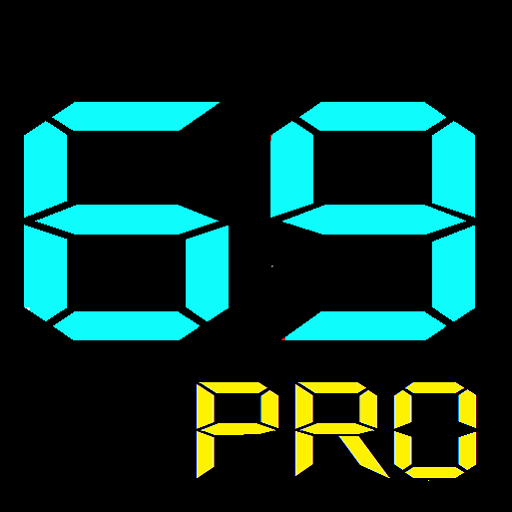Heads Up Display GPS Speedometer & Compass
地图和导航 | Ehab Reda
在電腦上使用BlueStacks –受到5億以上的遊戲玩家所信任的Android遊戲平台。
Play Heads Up Display GPS Speedometer & Compass on PC
The speed is reflected on the windshield of your car without requiring you to look away from your driving viewpoints.
Main Features:
- Speed in ( km/h, mph, knots & m/sec ).
- Weather Temperature & Feels like. (C° / F°)
- Wind Speed & Cloudiness (%).
- Date & Time.
- Compass direction (better for zero or low speed).
- GPS direction (better for speeds > 15 km/h or 10 mph).
- Street names in English or in your local language (not in all cities).
- Over-speeding Alarm (not in all cities).
Ease of use features:
- Choose your favorite high contrast COLORS with a single touch.
- Choose your favorite FONT out of 8 lovely fonts with a single touch.
- Toggle between Heads Up Display mode (reflection mode) and normal mode with a single touch.
- Toggle between speed units with a single touch.
- Close the app easily by swiping it down.
- Your favorite preferences are saved automatically.
Intelligent background features:
- Screen brightness auto dims after 45 seconds of being on a speed of Zero and turns back on automatically when the car starts moving again.
- If the app will go to background for any reason, like receiving a call for example, it will stop communicating with the GPS to save your battery life until you bring it back to the front.
- The app will close it self completely after 5 minutes of being on a speed of Zero to give your phone the chance to lock the screen, this is to protect your personal data, your battery life & your screen life.
- The app will access Internet less frequently to get street name if the car did not change its direction significantly (Highway scenario).
Your suggestions, feedback & bug reporting are highly appreciated.
Main Features:
- Speed in ( km/h, mph, knots & m/sec ).
- Weather Temperature & Feels like. (C° / F°)
- Wind Speed & Cloudiness (%).
- Date & Time.
- Compass direction (better for zero or low speed).
- GPS direction (better for speeds > 15 km/h or 10 mph).
- Street names in English or in your local language (not in all cities).
- Over-speeding Alarm (not in all cities).
Ease of use features:
- Choose your favorite high contrast COLORS with a single touch.
- Choose your favorite FONT out of 8 lovely fonts with a single touch.
- Toggle between Heads Up Display mode (reflection mode) and normal mode with a single touch.
- Toggle between speed units with a single touch.
- Close the app easily by swiping it down.
- Your favorite preferences are saved automatically.
Intelligent background features:
- Screen brightness auto dims after 45 seconds of being on a speed of Zero and turns back on automatically when the car starts moving again.
- If the app will go to background for any reason, like receiving a call for example, it will stop communicating with the GPS to save your battery life until you bring it back to the front.
- The app will close it self completely after 5 minutes of being on a speed of Zero to give your phone the chance to lock the screen, this is to protect your personal data, your battery life & your screen life.
- The app will access Internet less frequently to get street name if the car did not change its direction significantly (Highway scenario).
Your suggestions, feedback & bug reporting are highly appreciated.
在電腦上遊玩Heads Up Display GPS Speedometer & Compass . 輕易上手.
-
在您的電腦上下載並安裝BlueStacks
-
完成Google登入後即可訪問Play商店,或等你需要訪問Play商店十再登入
-
在右上角的搜索欄中尋找 Heads Up Display GPS Speedometer & Compass
-
點擊以從搜索結果中安裝 Heads Up Display GPS Speedometer & Compass
-
完成Google登入(如果您跳過了步驟2),以安裝 Heads Up Display GPS Speedometer & Compass
-
在首頁畫面中點擊 Heads Up Display GPS Speedometer & Compass 圖標來啟動遊戲