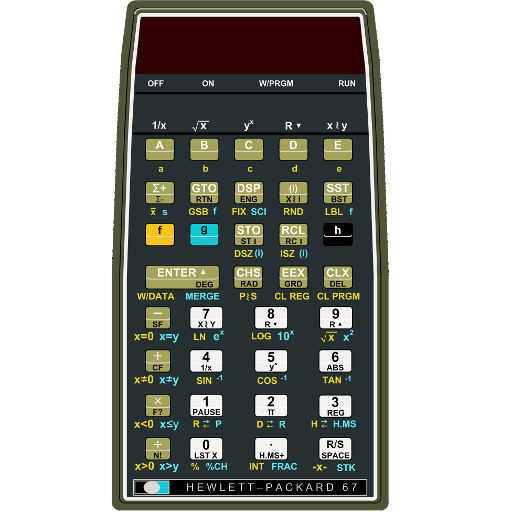HD Financial Calculator Gold
Jouez sur PC avec BlueStacks - la plate-forme de jeu Android, approuvée par + 500M de joueurs.
Page Modifiée le: 24 avril 2018
Play HD Financial Calculator Gold on PC
***** Recommended by the American Association of Individual Investors *****
http://www.aaii.com/computerized-investing/article/hd-12c-financial-calculator
HP 12C User Guide is available from the link below:
http://www.hd12c.com
Features:
* Time value of money (loans, savings, and leasing)
* Amortization
* Bond price and yield to maturity
* Cash flow analysis NPV, IRR
* Memory for up to 20 cash flows
* SL, DB, SOYD depreciation methods
* Percentage change, percentage of total
* Cumulative statistical analysis
* Std. deviation, mean, weighted mean
* Linear regression
* Forecasting, correlation coefficient
* Total, ∑x, ∑x2, ∑y, ∑y2, ∑xy
* +, -, x, %, ÷, 1/x, ±, LN, ex, n!
* Date arithmetic
* Keystroke programming
* Program memory capacity: 99 steps
* More...
In addition to providing all the functionality of Hp 12c financial calculator, HD 12c financial calculator has the following extra features:
* SWIPE-able keypad provides a big keypad on small screen Android mobile phones.
* X, Y, Z, T register values are all displayed on screen.
* Customisable screen orientation
* Save/load programs to/from your mobile phone’s SD card
* Settings to enable/disable key click and vibration
* Memories are not converted to store program steps
* Configurable 10 or 12 or 14 digit display
* Help available on each of the keys
* Supports nearly all the screen sizes
If you need any help or have any questions, please feel free to email me hanlin.day@gmail.com.
Please consider the time difference between countries and allow 24 hours for support to respond to your request.
Jouez à HD Financial Calculator Gold sur PC. C'est facile de commencer.
-
Téléchargez et installez BlueStacks sur votre PC
-
Connectez-vous à Google pour accéder au Play Store ou faites-le plus tard
-
Recherchez HD Financial Calculator Gold dans la barre de recherche dans le coin supérieur droit
-
Cliquez pour installer HD Financial Calculator Gold à partir des résultats de la recherche
-
Connectez-vous à Google (si vous avez ignoré l'étape 2) pour installer HD Financial Calculator Gold
-
Cliquez sur l'icône HD Financial Calculator Gold sur l'écran d'accueil pour commencer à jouer