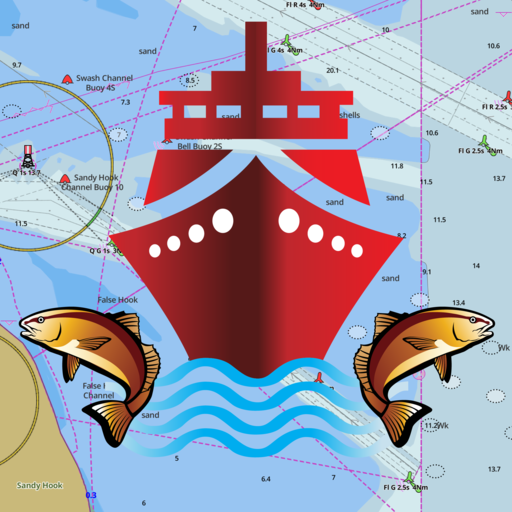このページには広告が含まれます

Heimtextil Navigator
ビジネス | Messe Frankfurt GmbH
BlueStacksを使ってPCでプレイ - 5憶以上のユーザーが愛用している高機能Androidゲーミングプラットフォーム
Play Heimtextil Navigator on PC
The Navigator-App is the official guide for visitors of Messe Frankfurt’s Heimtextil exhibition. It contains all the official information of the organizer.
The app offers the following features:
Exhibitors: search for companies and products, filter and sort functions available
Fairground: floor plan with booth details. Find your favorites within the hall plan with the quick finder.
Events: everything that’s happening during the show like special exhibits, conventions etc. Add them to your personal calendar or add them to your personal watchlist.
News: with press releases and social-media-channels
Favorites: your favorite companies and events at a glance, synchronize your favorite exhibitors from our online customer center (requires Messe-Login)
Scanner: scan functionality for QR-codes, scan QR-Codes on the visitor badges and import this data in your contacts
Nearby: over the air downloads and videos from exhibitors you passed by (BT required)
My Downloads: all downloads from the exhibitor search and from “Nearby” in one place
Trends
Audio Guide
Blog
Food & Beverage
The Burgermenu allows you to customise your settings, find opening times and further information on travelling to Messe Frankfurt
The Navigator App is available for Android-Products on Google Play Store as a free App.
Please send your feedback to apps@messefrankfurt.com .
The app offers the following features:
Exhibitors: search for companies and products, filter and sort functions available
Fairground: floor plan with booth details. Find your favorites within the hall plan with the quick finder.
Events: everything that’s happening during the show like special exhibits, conventions etc. Add them to your personal calendar or add them to your personal watchlist.
News: with press releases and social-media-channels
Favorites: your favorite companies and events at a glance, synchronize your favorite exhibitors from our online customer center (requires Messe-Login)
Scanner: scan functionality for QR-codes, scan QR-Codes on the visitor badges and import this data in your contacts
Nearby: over the air downloads and videos from exhibitors you passed by (BT required)
My Downloads: all downloads from the exhibitor search and from “Nearby” in one place
Trends
Audio Guide
Blog
Food & Beverage
The Burgermenu allows you to customise your settings, find opening times and further information on travelling to Messe Frankfurt
The Navigator App is available for Android-Products on Google Play Store as a free App.
Please send your feedback to apps@messefrankfurt.com .
Heimtextil NavigatorをPCでプレイ
-
BlueStacksをダウンロードしてPCにインストールします。
-
GoogleにサインインしてGoogle Play ストアにアクセスします。(こちらの操作は後で行っても問題ありません)
-
右上の検索バーにHeimtextil Navigatorを入力して検索します。
-
クリックして検索結果からHeimtextil Navigatorをインストールします。
-
Googleサインインを完了してHeimtextil Navigatorをインストールします。※手順2を飛ばしていた場合
-
ホーム画面にてHeimtextil Navigatorのアイコンをクリックしてアプリを起動します。