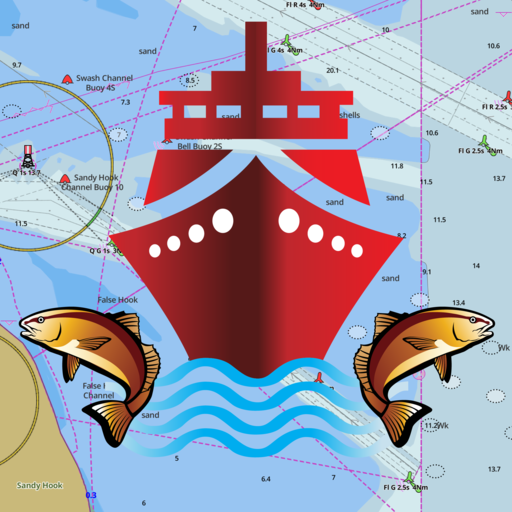Heimtextil Navigator
เล่นบน PC ผ่าน BlueStacks - Android Gaming Platform ที่ได้รับความไว้วางใจจากเกมเมอร์ 500 ล้านคนทั่วโลก
Page Modified on: 25 พฤศจิกายน 2562
Play Heimtextil Navigator on PC
The app offers the following features:
Exhibitors: search for companies and products, filter and sort functions available
Fairground: floor plan with booth details. Find your favorites within the hall plan with the quick finder.
Events: everything that’s happening during the show like special exhibits, conventions etc. Add them to your personal calendar or add them to your personal watchlist.
News: with press releases and social-media-channels
Favorites: your favorite companies and events at a glance, synchronize your favorite exhibitors from our online customer center (requires Messe-Login)
Scanner: scan functionality for QR-codes, scan QR-Codes on the visitor badges and import this data in your contacts
Nearby: over the air downloads and videos from exhibitors you passed by (BT required)
My Downloads: all downloads from the exhibitor search and from “Nearby” in one place
Trends
Audio Guide
Blog
Food & Beverage
The Burgermenu allows you to customise your settings, find opening times and further information on travelling to Messe Frankfurt
The Navigator App is available for Android-Products on Google Play Store as a free App.
Please send your feedback to apps@messefrankfurt.com .
เล่น Heimtextil Navigator บน PC ได้ง่ายกว่า
-
ดาวน์โหลดและติดตั้ง BlueStacks บน PC ของคุณ
-
ลงชื่อเข้าใช้แอคเคาท์ Google เพื่อเข้าสู่ Play Store หรือทำในภายหลัง
-
ค้นหา Heimtextil Navigator ในช่องค้นหาด้านขวาบนของโปรแกรม
-
คลิกเพื่อติดตั้ง Heimtextil Navigator จากผลการค้นหา
-
ลงชื่อเข้าใช้บัญชี Google Account (หากยังไม่ได้ทำในขั้นที่ 2) เพื่อติดตั้ง Heimtextil Navigator
-
คลิกที่ไอคอน Heimtextil Navigator ในหน้าจอเพื่อเริ่มเล่น