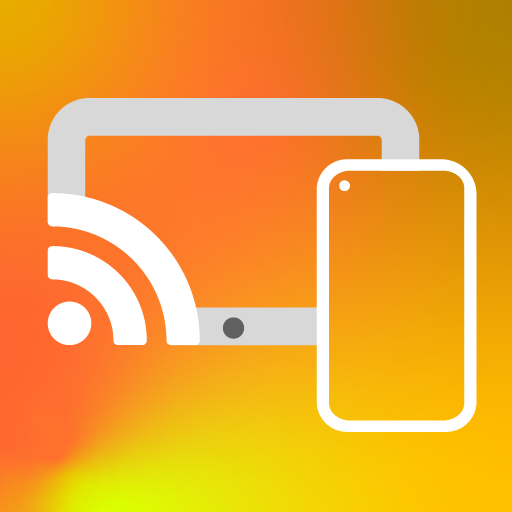The Messenger for Messages
Juega en PC con BlueStacks: la plataforma de juegos Android, en la que confían más de 500 millones de jugadores.
Página modificada el: 11 jul 2024
Play The Messenger for Messages on PC
Be together whenever, with our free* all-in-one communication and call app, complete with unlimited text, voice, video calling and group video chat features. Easily sync your messages and contacts directly after calls with friends and family to your Android phone and connect with anyone, anywhere.
FREE VIDEO CALLS TO STAY CONNECTED
Keep your friends and family close with unlimited live video chatting - like facetime, but works across devices (Android, iOS, etc.). Host group video calls with up to 8 people, with high-quality audio, high definition video, and interactive video features like face filters.
Real Time Caller ID
Additionally we offer a free real-time Caller ID feature. Find out who’s
calling you! We’ll put a name to unknown numbers and spam caller.
UNLIMITED FREE TEXT & PHONE CALLS
Skip exchanging phone numbers and simply send a message to your friends, even if they’re across the world. Enjoy high-quality voice and text messaging on mobile, tablet, and desktop.
FEATURES:
- Chat Mask: Safe chatting in Public, Use the exclusive chat mask to hide your chat with other friends
- You can use Chat Mask on any app in your phone
- One tap access of Messenger from any screen.
- Saves up to 1GB memory by accessing 500 web-browsing apps
Messenger plus is an all in one messenger and social network app that keeps your data consumption low and takes less space in your phone. You can access all the popular social apps in one place:
Messenger Plus app also shows you your usage statistics of major messenger and social media applications. Get all the chat applications in this messenger app so that you can access all messenger apps using this app itself. You can open this app from any screen on your Android device; simply enable the bubble from the menu bar and just tap the bubble to open the app. This messenger app can also be opened from the notification bar without any hassles.
No more searching for Social Media Apps and free messenger apps. With Messenger, you just need one click to open your Social Media Apps and free messenger app whenever you want
Juega The Messenger for Messages en la PC. Es fácil comenzar.
-
Descargue e instale BlueStacks en su PC
-
Complete el inicio de sesión de Google para acceder a Play Store, o hágalo más tarde
-
Busque The Messenger for Messages en la barra de búsqueda en la esquina superior derecha
-
Haga clic para instalar The Messenger for Messages desde los resultados de búsqueda
-
Complete el inicio de sesión de Google (si omitió el paso 2) para instalar The Messenger for Messages
-
Haz clic en el ícono The Messenger for Messages en la pantalla de inicio para comenzar a jugar