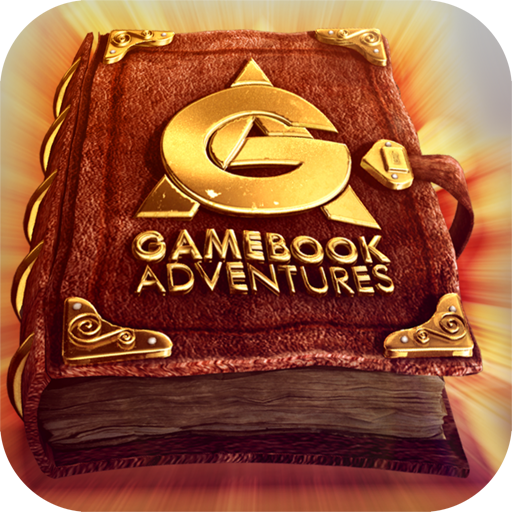Tunnels & Trolls Adventures
Juega en PC con BlueStacks: la plataforma de juegos Android, en la que confían más de 500 millones de jugadores.
Página modificada el: 27 de noviembre de 2017
Play Tunnels & Trolls Adventures on PC
Will your rolls on Luck or Dexterity get you through the chasms of Buffalo Castle? Do you have enough adds to get you through the Crown of Klade?
Every Tunnels & Trolls Adventure is a snackable quest that lets you foray into a world filled with trolls, dwarves, monsters, balrogs and more! You will have your choice of games such as Buffalo Castle, Naked Doom, Seven Ayes, Golden Dust Red Death, Grimtina's Guard and more updating each week.
If you can’t get enough of old school Role Playing Games or classic fantasy pen and paper RPGs in general, you will love Tunnels & Trolls Adventures.
• Combines classic Sword & Sorcery role-playing with rich “choose your own adventure” style interactive fiction
• Remastered for mobile with hand-drawn art, audio and music
• Forge your hero from one of the four kindred races – Humans, Elves, Dwarves or Hobbs
• Old school RPG intensity – traps & encounters are unforgiving, but for the hearty and lucky great treasures await
• Let the dice fall where they may as they careen across the screen to decide your fate
• Includes 15+ adventures from legendary RPG designers Ken St. Andre, Rick Loomis & Michael Stackpole…with more to come!
• Adapted from the classic pen & paper Tunnels & Trolls role-playing system by Ken St. Andre
• Featuring original illustrations by famed artists Liz Danforth, Josh Kirby and Peter Laird.
The app uses MetaArcade’s Adventure Creator to author interactive fiction RPG adventures.
Juega Tunnels & Trolls Adventures en la PC. Es fácil comenzar.
-
Descargue e instale BlueStacks en su PC
-
Complete el inicio de sesión de Google para acceder a Play Store, o hágalo más tarde
-
Busque Tunnels & Trolls Adventures en la barra de búsqueda en la esquina superior derecha
-
Haga clic para instalar Tunnels & Trolls Adventures desde los resultados de búsqueda
-
Complete el inicio de sesión de Google (si omitió el paso 2) para instalar Tunnels & Trolls Adventures
-
Haz clic en el ícono Tunnels & Trolls Adventures en la pantalla de inicio para comenzar a jugar