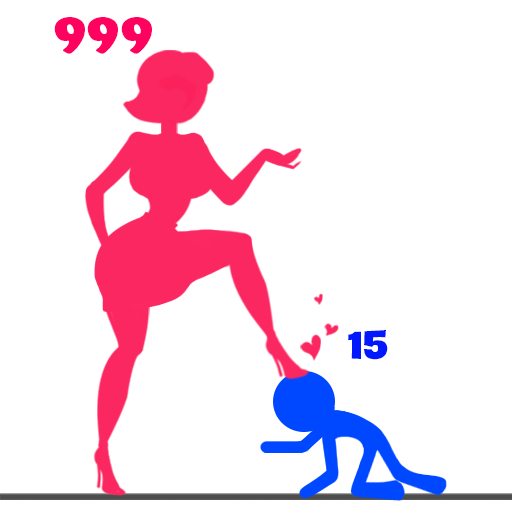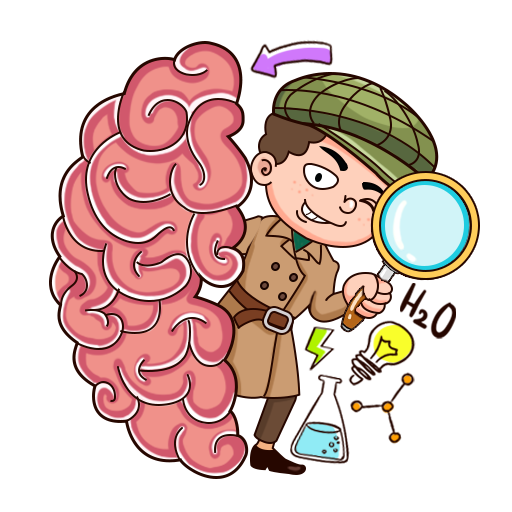
Tricky Brain Puzzle
Play on PC with BlueStacks – the Android Gaming Platform, trusted by 500M+ gamers.
Page Modified on: Dec 29, 2023
Play Tricky Brain Puzzle on PC
🌟 𝐅𝐄𝐀𝐓𝐔𝐑𝐄
🧠 Concentrate on the details to increase your mental capacity
🧠 Beautiful graphics and relaxing music
🧠 Hundreds of funny puzzle levels, ranging from basic to complex, are waiting for you to solve
🧠 Tricky Brain Puzzle: Be prepared to be fooled!
🧠 Easy-to-learn and highly addictive gameplay
🧠 Gameplay is funny and no repetition
🧠 Suitable for all ages: The finest trivia game for gatherings for family and friends!
🌟 𝐇𝐎𝐖 𝐓𝐎 𝐏𝐋𝐀𝐘
🔍Use your brain IQ to identify the right answer.
🔍Use your finger to touch, click, swipe, or even shake your phone to find the correct answer.
🔍Click 💡 Button to ask for a hint if you are stuck.
🔍The puzzles will be arranged from very easy to very difficult. Please calm down to pass!
🔥 So many trivia questions to boost your brain power. Download 𝐓𝐫𝐢𝐜𝐤𝐲 𝐁𝐫𝐚𝐢𝐧 𝐏𝐮𝐳𝐳𝐥𝐞 and get started! 🔥
Play Tricky Brain Puzzle on PC. It’s easy to get started.
-
Download and install BlueStacks on your PC
-
Complete Google sign-in to access the Play Store, or do it later
-
Look for Tricky Brain Puzzle in the search bar at the top right corner
-
Click to install Tricky Brain Puzzle from the search results
-
Complete Google sign-in (if you skipped step 2) to install Tricky Brain Puzzle
-
Click the Tricky Brain Puzzle icon on the home screen to start playing