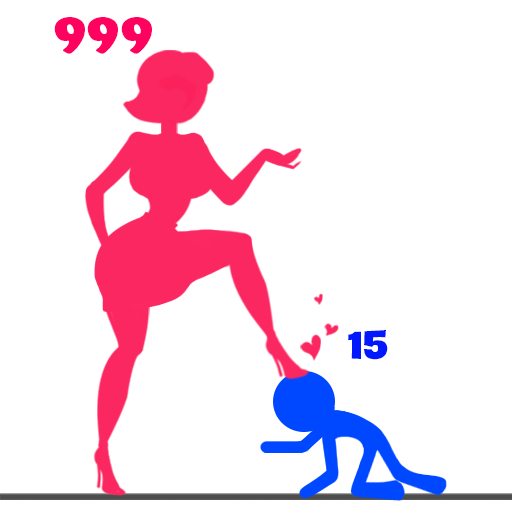このページには広告が含まれます

Draw it: Happy Colors
シミュレーション | Metagame.Ltd
BlueStacksを使ってPCでプレイ - 5憶以上のユーザーが愛用している高機能Androidゲーミングプラットフォーム
Play Draw it: Happy Colors on PC
Draw it: Happy Colors 🎨 is a delightful and engaging mobile game that offers an enjoyable drawing experience for players of all ages. The game combines the creativity of drawing with the thrill of puzzle-solving, resulting in a fun-filled and relaxing gameplay.
Draw it: Happy Colors 🎨 provides a relaxing and calming atmosphere, making it perfect for unwinding and destressing. The soothing background music and delightful sound complement the visually appealing artwork, creating effects an immersive and joyful experience for players.
COLLECTIONS
★ ANIMALS (learn the Names of Animals)
★ VEHICLES (learn the most common means of transport)
★ FAIRY TALES (discover the fairy tale world)
★ UNDERWATER (to learn the ocean world)
★ CHRISTMAS (Beautiful funny coloring drawings)
★ HALLOWEEN (Funny characters that don't scare anyone)
★ DINOSAURS (know our friends from prehistory)
★ ROBOT (know our friends from modern)
FEATURE
★ All content is 100% FREE
★ Simple design and very intuitive for children.
★ Different strokes of colors
★ “Undo” function and “Clear All” function.
★ Save drawings in the album to then share or edit them.
Draw it: Happy Colors 🎨 provides a relaxing and calming atmosphere, making it perfect for unwinding and destressing. The soothing background music and delightful sound complement the visually appealing artwork, creating effects an immersive and joyful experience for players.
COLLECTIONS
★ ANIMALS (learn the Names of Animals)
★ VEHICLES (learn the most common means of transport)
★ FAIRY TALES (discover the fairy tale world)
★ UNDERWATER (to learn the ocean world)
★ CHRISTMAS (Beautiful funny coloring drawings)
★ HALLOWEEN (Funny characters that don't scare anyone)
★ DINOSAURS (know our friends from prehistory)
★ ROBOT (know our friends from modern)
FEATURE
★ All content is 100% FREE
★ Simple design and very intuitive for children.
★ Different strokes of colors
★ “Undo” function and “Clear All” function.
★ Save drawings in the album to then share or edit them.
Draw it: Happy ColorsをPCでプレイ
-
BlueStacksをダウンロードしてPCにインストールします。
-
GoogleにサインインしてGoogle Play ストアにアクセスします。(こちらの操作は後で行っても問題ありません)
-
右上の検索バーにDraw it: Happy Colorsを入力して検索します。
-
クリックして検索結果からDraw it: Happy Colorsをインストールします。
-
Googleサインインを完了してDraw it: Happy Colorsをインストールします。※手順2を飛ばしていた場合
-
ホーム画面にてDraw it: Happy Colorsのアイコンをクリックしてアプリを起動します。