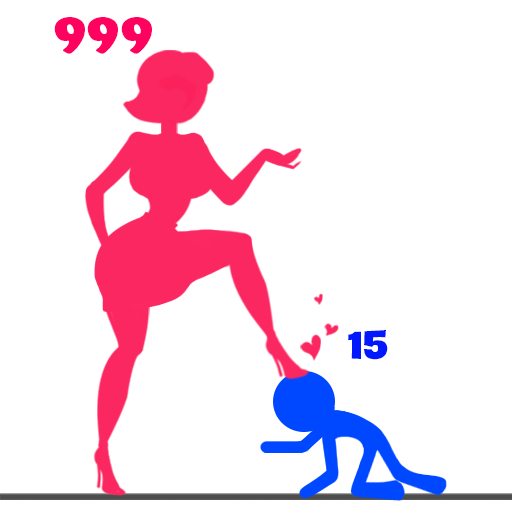Fun Coloring ASMR
Gioca su PC con BlueStacks: la piattaforma di gioco Android, considerata affidabile da oltre 500 milioni di giocatori.
Pagina modificata il: 22 dic 2023
Play Fun Coloring ASMR on PC
Fun Coloring ASMR 🎨 provides a relaxing and calming atmosphere, making it perfect for unwinding and destressing. The soothing background music and delightful sound effects complement the visually appealing artwork, creating an immersive and joyful experience for players.
COLLECTIONS
★ ANIMALS (learn the Name of Animals)
★ VEHICLES (learn the most common means of transport)
★ FAIRY TALES (discover the fairy tale world)
★ UNDERWATER (to learn the ocean world)
★ CHRISTMAS (Beautiful funny coloring drawings)
★ HALLOWEEN (Funny characters that do not scare anyone)
★ DINOSAURS (know our friends from prehistory)
★ ROBOT (know our friends from modern)
FEATURE
★ All content is 100% FREE
★ Simple design and very intuitive for children.
★ Different strokes of colors
★ “Undo” function and “Clear All” function.
★ Save drawings in the album to then share or edit them.
Gioca Fun Coloring ASMR su PC. È facile iniziare.
-
Scarica e installa BlueStacks sul tuo PC
-
Completa l'accesso a Google per accedere al Play Store o eseguilo in un secondo momento
-
Cerca Fun Coloring ASMR nella barra di ricerca nell'angolo in alto a destra
-
Fai clic per installare Fun Coloring ASMR dai risultati della ricerca
-
Completa l'accesso a Google (se hai saltato il passaggio 2) per installare Fun Coloring ASMR
-
Fai clic sull'icona Fun Coloring ASMR nella schermata principale per iniziare a giocare