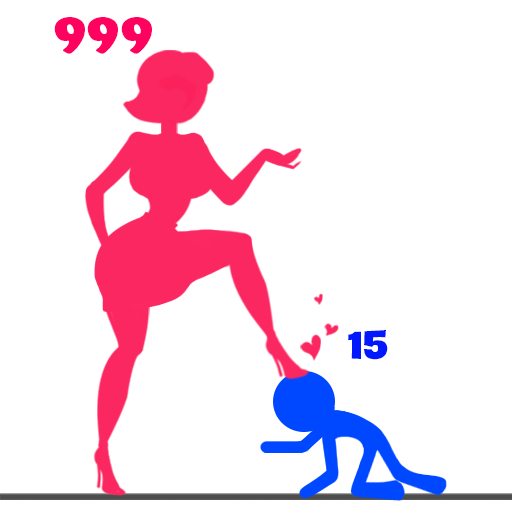Fun Coloring ASMR
Graj na PC z BlueStacks – Platforma gamingowa Android, która uzyskała zaufanie ponad 500 milionów graczy!
Strona zmodyfikowana w dniu: 22 gru 2023
Play Fun Coloring ASMR on PC
Fun Coloring ASMR 🎨 provides a relaxing and calming atmosphere, making it perfect for unwinding and destressing. The soothing background music and delightful sound effects complement the visually appealing artwork, creating an immersive and joyful experience for players.
COLLECTIONS
★ ANIMALS (learn the Name of Animals)
★ VEHICLES (learn the most common means of transport)
★ FAIRY TALES (discover the fairy tale world)
★ UNDERWATER (to learn the ocean world)
★ CHRISTMAS (Beautiful funny coloring drawings)
★ HALLOWEEN (Funny characters that do not scare anyone)
★ DINOSAURS (know our friends from prehistory)
★ ROBOT (know our friends from modern)
FEATURE
★ All content is 100% FREE
★ Simple design and very intuitive for children.
★ Different strokes of colors
★ “Undo” function and “Clear All” function.
★ Save drawings in the album to then share or edit them.
Zagraj w Fun Coloring ASMR na PC. To takie proste.
-
Pobierz i zainstaluj BlueStacks na PC
-
Zakończ pomyślnie ustawienie Google, aby otrzymać dostęp do sklepu Play, albo zrób to później.
-
Wyszukaj Fun Coloring ASMR w pasku wyszukiwania w prawym górnym rogu.
-
Kliknij, aby zainstalować Fun Coloring ASMR z wyników wyszukiwania
-
Ukończ pomyślnie rejestrację Google (jeśli krok 2 został pominięty) aby zainstalować Fun Coloring ASMR
-
Klinij w ikonę Fun Coloring ASMR na ekranie startowym, aby zacząć grę