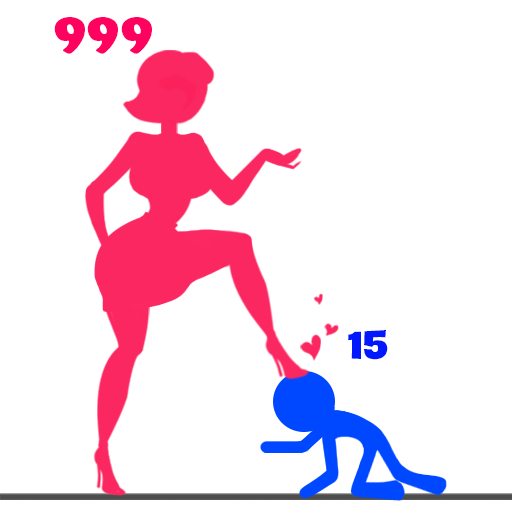Wooden Fruit Merge Mania
Jogue no PC com BlueStacks - A Plataforma de Jogos Android, confiada por mais de 500 milhões de jogadores.
Página modificada em: 22 de dez. de 2023
Play Wooden Fruit Merge Mania on PC
💥 How to play?
🍈 Tap the screen to choose where you want to drop the fruit
🍇 Merge two same fruits to get the new bigger one
🍊Create as many combos as possible
🥝 Boosters come in handy whenever you need them
🍒 Try your best to achieve the biggest watermelon
🎯 Game features
- Basic, uncomplicated and unstoppable to play with only single finger tap
- Discover more kinds of juicy fruits of tropical paradise
- New daily high scores: Set your own score and compete with others on the leaderboard
- Global Competition: Challenge yourself with all other players around the world to reach the biggest juicy watermelon
- Experience smoothness: smooth collision effects and the refreshing explosion effects will let you feel the charm of the game throughout the process
💫 Come and join our ... Dive into a fresh and addictive puzzle adventure. Get ready for an exciting combination of fun and strategy as you embark on a fruit-themed merge mission!
Jogue Wooden Fruit Merge Mania no PC. É fácil começar.
-
Baixe e instale o BlueStacks no seu PC
-
Conclua o login do Google para acessar a Play Store ou faça isso mais tarde
-
Procure por Wooden Fruit Merge Mania na barra de pesquisa no canto superior direito
-
Clique para instalar Wooden Fruit Merge Mania a partir dos resultados da pesquisa
-
Conclua o login do Google (caso você pulou a etapa 2) para instalar o Wooden Fruit Merge Mania
-
Clique no ícone do Wooden Fruit Merge Mania na tela inicial para começar a jogar