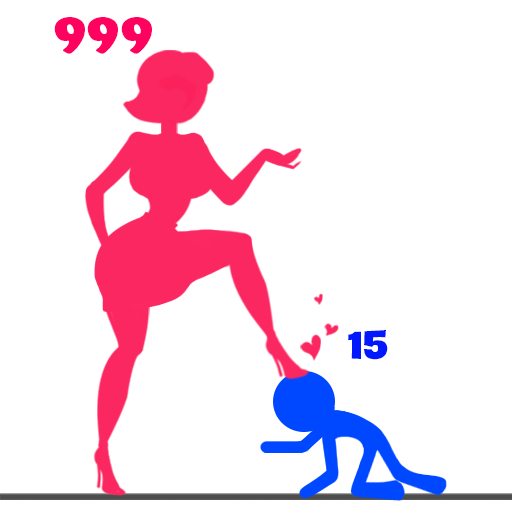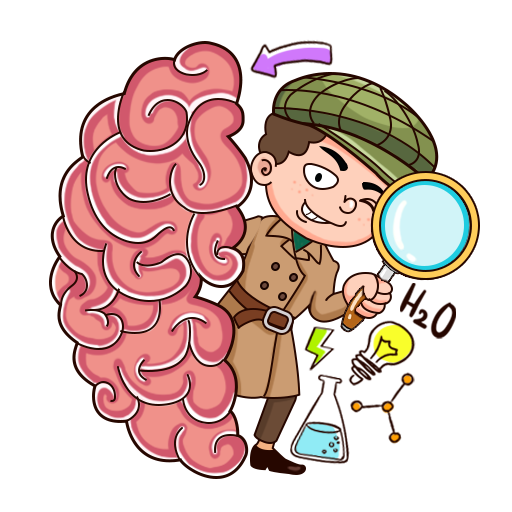Fruit Drop Merge
BlueStacksを使ってPCでプレイ - 5憶以上のユーザーが愛用している高機能Androidゲーミングプラットフォーム
Play Fruit Drop Merge on PC or Mac
Fruit Drop Merge is a Puzzle game developed by Metagame.Ltd. BlueStacks app player is the best platform to play this Android game on your PC or Mac for an immersive Android experience.
Download Fruit Drop Merge on PC with BlueStacks and indulge in the ultimate gameplay experience! This exciting game is a perfect blend of classic 2048 gameplay with a fruity twist that will keep you hooked for hours on end. Immerse yourself in the vibrant world of Fruit Drop Merge, where vivid graphics, animations of fruits, and eye-catching acrobatic movements create a visually stunning experience like never before.
Just tap the screen to drop the fruit, merge two identical fruits to create a bigger one, and aim for the highest combos possible. Utilize boosters strategically, strive to achieve the biggest fruit, and dominate the leaderboard with your daily high scores. With smooth collision effects and refreshing explosions, every move in Fruit Drop Merge is a delightful journey through the tropical paradise of juicy fruits.
Join the global competition, challenge players from around the world, and showcase your merging skills to become the ultimate fruit master. Are you ready to embark on this fresh and addictive puzzle adventure?
Don’t miss out on the thrill of merging, strategizing, and conquering levels in this fruit-filled saga. Download Fruit Drop Merge on PC with BlueStacks let the fruity fun begin!
Fruit Drop MergeをPCでプレイ
-
BlueStacksをダウンロードしてPCにインストールします。
-
GoogleにサインインしてGoogle Play ストアにアクセスします。(こちらの操作は後で行っても問題ありません)
-
右上の検索バーにFruit Drop Mergeを入力して検索します。
-
クリックして検索結果からFruit Drop Mergeをインストールします。
-
Googleサインインを完了してFruit Drop Mergeをインストールします。※手順2を飛ばしていた場合
-
ホーム画面にてFruit Drop Mergeのアイコンをクリックしてアプリを起動します。