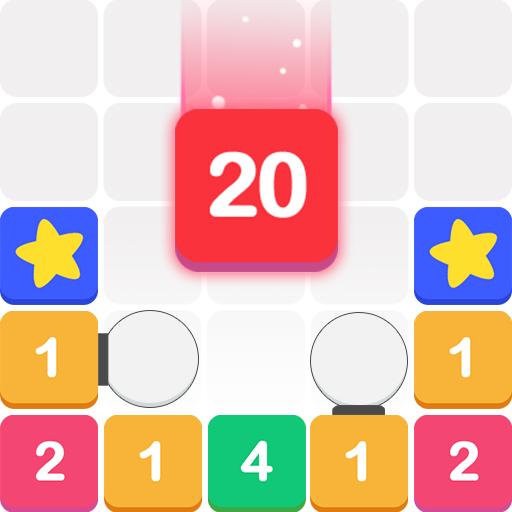Drag n Merge: Block Puzzle
Gioca su PC con BlueStacks: la piattaforma di gioco Android, considerata affidabile da oltre 500 milioni di giocatori.
Pagina modificata il: 14 febbraio 2020
Play Drag n Merge: Block Puzzle on PC
Just drag the block onto another one with the same number!
Merge them into a bigger number!
FEATURES
•Easy to learn, hard to master
A new type of brain training puzzle, entertain your brain for minutes or hours.
• Minimalism graphics
The wooden art design is simple but beautiful.
• Playing the game with your FRIENDS
We support online rank list! You can challenge your friends by achievement and leader board.
• Free to play, WIFI is not a must
• Exercise the brain and make people smart
If you have some good ideas about Drag n Merge, please send us an email in the game!
Gioca Drag n Merge: Block Puzzle su PC. È facile iniziare.
-
Scarica e installa BlueStacks sul tuo PC
-
Completa l'accesso a Google per accedere al Play Store o eseguilo in un secondo momento
-
Cerca Drag n Merge: Block Puzzle nella barra di ricerca nell'angolo in alto a destra
-
Fai clic per installare Drag n Merge: Block Puzzle dai risultati della ricerca
-
Completa l'accesso a Google (se hai saltato il passaggio 2) per installare Drag n Merge: Block Puzzle
-
Fai clic sull'icona Drag n Merge: Block Puzzle nella schermata principale per iniziare a giocare