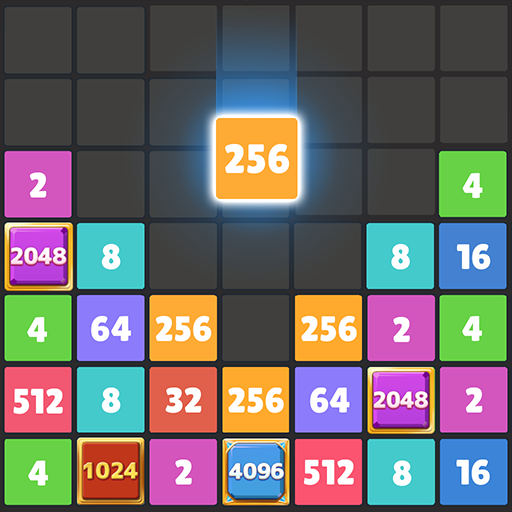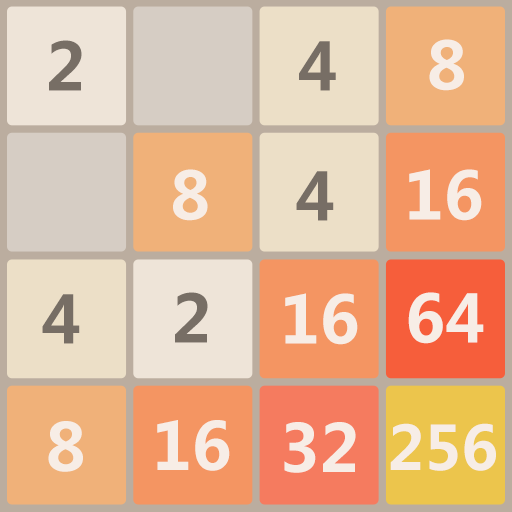Drag n Merge: Block Puzzle
Graj na PC z BlueStacks – Platforma gamingowa Android, która uzyskała zaufanie ponad 500 milionów graczy!
Strona zmodyfikowana w dniu: 19 stycznia 2020
Play Drag n Merge: Block Puzzle on PC
Just drag the block onto another one with the same number!
Merge them into a bigger number!
FEATURES
•Easy to learn, hard to master
A new type of brain training puzzle, entertain your brain for minutes or hours.
• Minimalism graphics
The wooden art design is simple but beautiful.
• Playing the game with your FRIENDS
We support online rank list! You can challenge your friends by achievement and leader board.
• Free to play, WIFI is not a must
• Exercise the brain and make people smart
If you have some good ideas about Drag n Merge, please send us an email in the game!
Zagraj w Drag n Merge: Block Puzzle na PC. To takie proste.
-
Pobierz i zainstaluj BlueStacks na PC
-
Zakończ pomyślnie ustawienie Google, aby otrzymać dostęp do sklepu Play, albo zrób to później.
-
Wyszukaj Drag n Merge: Block Puzzle w pasku wyszukiwania w prawym górnym rogu.
-
Kliknij, aby zainstalować Drag n Merge: Block Puzzle z wyników wyszukiwania
-
Ukończ pomyślnie rejestrację Google (jeśli krok 2 został pominięty) aby zainstalować Drag n Merge: Block Puzzle
-
Klinij w ikonę Drag n Merge: Block Puzzle na ekranie startowym, aby zacząć grę