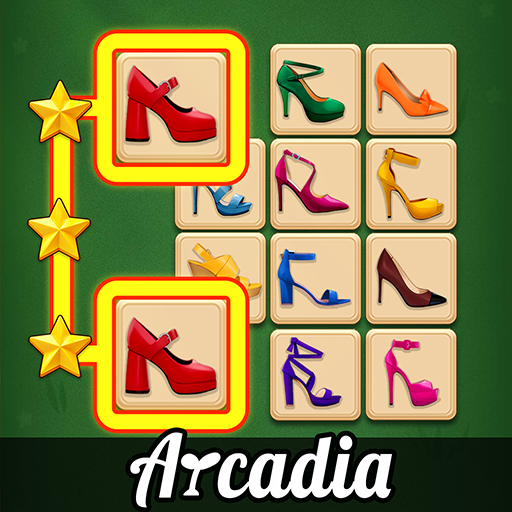Drag n Merge: Block Puzzle
Jogue no PC com BlueStacks - A Plataforma de Jogos Android, confiada por mais de 500 milhões de jogadores.
Página modificada em: Feb 22, 2025
Play Drag n Merge: Block Puzzle on PC
Just drag the block onto another one with the same number!
Merge them into a bigger number!
FEATURES
•Easy to learn, hard to master
A new type of brain training puzzle, entertain your brain for minutes or hours.
• Minimalism graphics
The wooden art design is simple but beautiful.
• Playing the game with your FRIENDS
We support online rank list! You can challenge your friends by achievement and leader board.
• Free to play, WIFI is not a must
• Exercise the brain and make people smart
If you have some good ideas about Drag n Merge, please send us an email in the game!
Jogue Drag n Merge: Block Puzzle no PC. É fácil começar.
-
Baixe e instale o BlueStacks no seu PC
-
Conclua o login do Google para acessar a Play Store ou faça isso mais tarde
-
Procure por Drag n Merge: Block Puzzle na barra de pesquisa no canto superior direito
-
Clique para instalar Drag n Merge: Block Puzzle a partir dos resultados da pesquisa
-
Conclua o login do Google (caso você pulou a etapa 2) para instalar o Drag n Merge: Block Puzzle
-
Clique no ícone do Drag n Merge: Block Puzzle na tela inicial para começar a jogar