
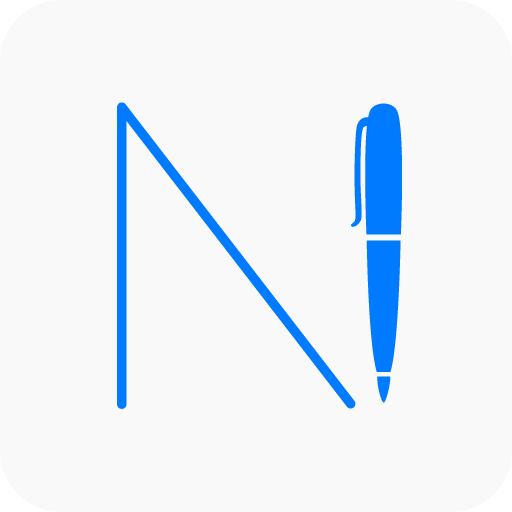
MetaMoJi Note Lite
Играйте на ПК с BlueStacks – игровой платформе для приложений на Android. Нас выбирают более 500 млн. игроков.
Страница изменена: 31 октября 2018 г.
Play MetaMoJi Note Lite on PC
MetaMoJi Note is the only note-taking app available across all major mobile platforms. Winner of multiple awards: Tabby Award for Best Personal Productivity App - Silver Stevie® Award for International Business - Finalist for Appy Award for Productivity - #1 Productivity App in Japan
Capture, share, and access your inspiration anywhere, anytime!
Key Features
• Write, sketch or draw notes with a variety of pens, paper layouts and graphics, including calligraphy pens and special inks from a vast color palette
• Scale your document up to a whiteboard or down to a sticky note while still maintaining 100% visual integrity with up to 50X zoom capability and vector graphic resolution quality
• Share creations by email or upload to Twitter, Facebook or Tumblr
• Easy file storing and sync files and folders to MetaMoJi Cloud, a cloud service that allows you to save and manage your documents (up to 2GB for free)
• Save drawings as individual JPEG graphics in the items library for later use
• Scale, rotate, or move text boxes anywhere in your work space
• Interactively browse the web from within the app and mark up sites
• Built-in spell checker
Here are some ways to use MetaMoJi Note for your personal and business life:
• Generate quick notes and to-do lists
• Capture and markup website pages
• Sketch drawings
• Use as an interactive whiteboard to brainstorm and present during team meetings
• Photo annotation
• Review/edit documents and share feedback through email
• Outline an essay, article or story
• Create your own “Pinterest” board and share via social networks
• Digital scrapbooking
• Play games
• Design flyers or greeting cards
• Draw a flowchart
• Maintain a digital calendar
• Compile recipes
• Create a party invitation
Learn more:
More about MetaMoJi Note: http://noteanytime.com
Support: http://noteanytime.com/en/support.html
Twitter: https://twitter.com/noteanytime
Facebook: https://www.facebook.com/NoteAnytime
YouTube: http://www.youtube.com/user/NoteAnytime
USTREAM: http://www.ustream.tv/channel/note-anytime-tv
Contact us: http://noteanytime.com/en/contact.html
EULA: http://product.metamoji.com/en/anytime/android/eula/
Играйте в игру MetaMoJi Note Lite на ПК. Это легко и просто.
-
Скачайте и установите BlueStacks на ПК.
-
Войдите в аккаунт Google, чтобы получить доступ к Google Play, или сделайте это позже.
-
В поле поиска, которое находится в правой части экрана, введите название игры – MetaMoJi Note Lite.
-
Среди результатов поиска найдите игру MetaMoJi Note Lite и нажмите на кнопку "Установить".
-
Завершите авторизацию в Google (если вы пропустили этот шаг в начале) и установите игру MetaMoJi Note Lite.
-
Нажмите на ярлык игры MetaMoJi Note Lite на главном экране, чтобы начать играть.




