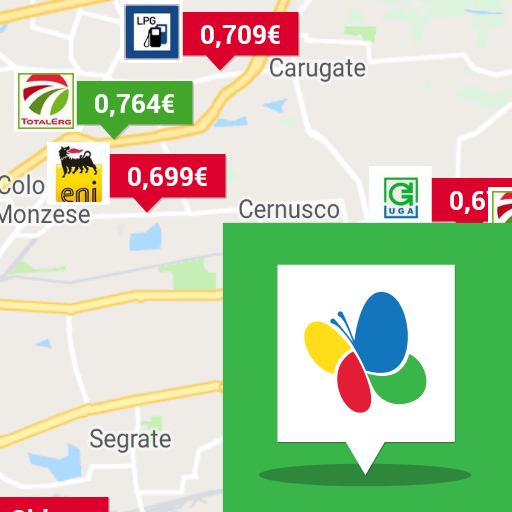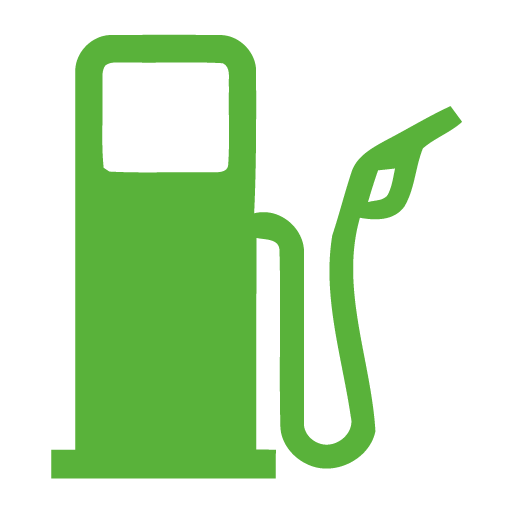aMetanoauto
Gioca su PC con BlueStacks: la piattaforma di gioco Android, considerata affidabile da oltre 500 milioni di giocatori.
Pagina modificata il: 25 gennaio 2019
Play aMetanoauto on PC
aMetanoauto uses the GPS function of your Android smartphone getting immediate information. It’s simple and innovative in resolving the problem of CNG refueling of your car. It allows you - anywhere in Europe - to find the closest open CNG filling station quickly, displaying information and the route to the desired CNG filling station.
Key Features:
★ NEW: Route calculation displaying the refueling station.
★ NEW: The range of your car can be entered and thus the CNG filling stations are displayed in the covered area.
★ NEW: Selectable Filter: only motorway CNG filling stations, only 24/7 open CNG stations, cash only, payment only by credit / debit card (ATM), States (for example, Italy and / or France.).
★ NEW: save your home address in your personal settings and recall it during the creation of new routes.
★ The motorway CNG stations are now visible on the map with a green symbol.
★ 44 countries with more than 3700 CNG filling stations open to the public.
★ With online maps.
★ With offline maps (the only app that allows you to go abroad without requesting an Internet connection).
★ User manual downloadable in four languages.
34 countries with CNG stations open to the public:
Italy, Austria, Belgium, Bosnia and Herzegovina, Bulgaria, Czech Republic, Croatia, Denmark, Estonia, Finland, France, Germany, Greece, Iceland, Latvia, Liechtenstein, Lithuania, Luxembourg, Macedonia, Moldova, Norway, Netherlands, Poland, Portugal, United Kingdom, Romania, Serbia, Slovakia, Slovenia, Spain, Sweden, Switzerland, Turkey and Hungary.
10 countries without CNG stations open to the public:
Albania, Andorra, Cyprus, Ireland, Faroe Islands, Malta, Montenegro, Monaco, San Marino, Vatican
The app connects to the following navigation systems:
Google Maps, TomTom, Navigon, Sygic, Waze, Here WeGo (Here Maps), OsmAnd, Co Pilot GPS.
Having trouble? We listen to you and we solve it, write to this email: appmetanoauto@gmail.com
Gioca aMetanoauto su PC. È facile iniziare.
-
Scarica e installa BlueStacks sul tuo PC
-
Completa l'accesso a Google per accedere al Play Store o eseguilo in un secondo momento
-
Cerca aMetanoauto nella barra di ricerca nell'angolo in alto a destra
-
Fai clic per installare aMetanoauto dai risultati della ricerca
-
Completa l'accesso a Google (se hai saltato il passaggio 2) per installare aMetanoauto
-
Fai clic sull'icona aMetanoauto nella schermata principale per iniziare a giocare