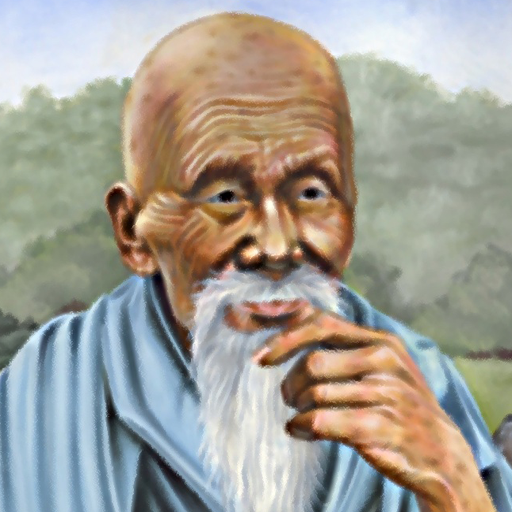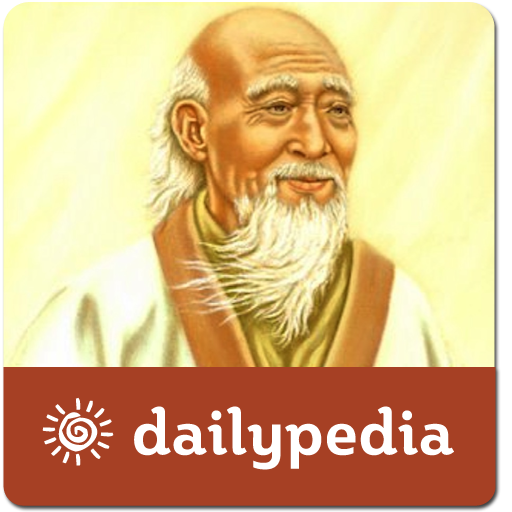Daily Tao
Play on PC with BlueStacks – the Android Gaming Platform, trusted by 500M+ gamers.
Page Modified on: June 7, 2019
Play Daily Tao on PC
With our app we'll bring you the most inspiring teachings contained in the ancient book Tao Te Ching, atributed to the sage know as Lao Tzu or Laozi and constituting a fundamental part of the philosophy of Taoism.
You'll find Tao Te Ching:
• Teachings
• Quotes
• Backgrounds
Features:
★ Daily notification on a predetermined time
★ Beautful displayed quotes
★ Share option
Play Daily Tao on PC. It’s easy to get started.
-
Download and install BlueStacks on your PC
-
Complete Google sign-in to access the Play Store, or do it later
-
Look for Daily Tao in the search bar at the top right corner
-
Click to install Daily Tao from the search results
-
Complete Google sign-in (if you skipped step 2) to install Daily Tao
-
Click the Daily Tao icon on the home screen to start playing