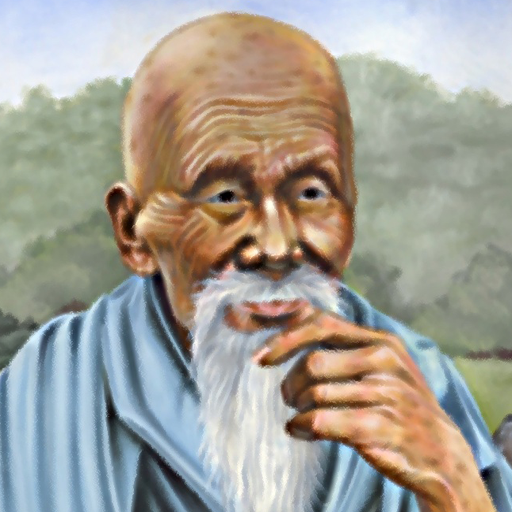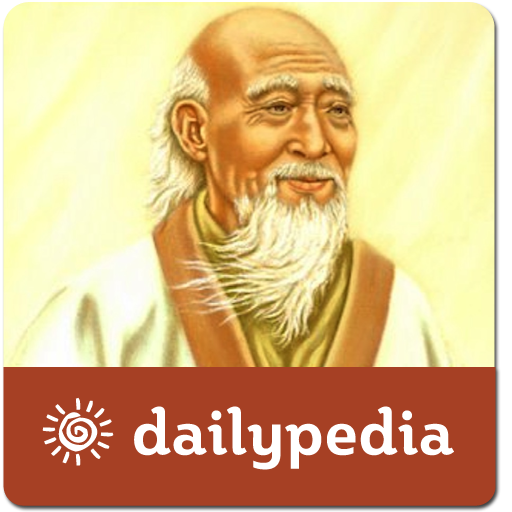このページには広告が含まれます

Daily Tao
ライフスタイル | Meta Priori
BlueStacksを使ってPCでプレイ - 5憶以上のユーザーが愛用している高機能Androidゲーミングプラットフォーム
Play Daily Tao on PC
It would be great if everyday you could hear an advise by an enlightened sage, wouldn't?
With our app we'll bring you the most inspiring teachings contained in the ancient book Tao Te Ching, atributed to the sage know as Lao Tzu or Laozi and constituting a fundamental part of the philosophy of Taoism.
You'll find Tao Te Ching:
• Teachings
• Quotes
• Backgrounds
Features:
★ Daily notification on a predetermined time
★ Beautful displayed quotes
★ Share option
With our app we'll bring you the most inspiring teachings contained in the ancient book Tao Te Ching, atributed to the sage know as Lao Tzu or Laozi and constituting a fundamental part of the philosophy of Taoism.
You'll find Tao Te Ching:
• Teachings
• Quotes
• Backgrounds
Features:
★ Daily notification on a predetermined time
★ Beautful displayed quotes
★ Share option
Daily TaoをPCでプレイ
-
BlueStacksをダウンロードしてPCにインストールします。
-
GoogleにサインインしてGoogle Play ストアにアクセスします。(こちらの操作は後で行っても問題ありません)
-
右上の検索バーにDaily Taoを入力して検索します。
-
クリックして検索結果からDaily Taoをインストールします。
-
Googleサインインを完了してDaily Taoをインストールします。※手順2を飛ばしていた場合
-
ホーム画面にてDaily Taoのアイコンをクリックしてアプリを起動します。