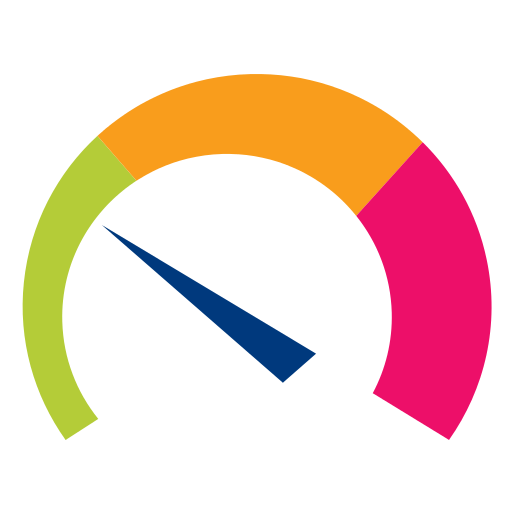Accession Communicator
العب على الكمبيوتر الشخصي مع BlueStacks - نظام أندرويد للألعاب ، موثوق به من قبل أكثر من 500 مليون لاعب.
تم تعديل الصفحة في: 17 مارس 2020
Play Accession Communicator on PC
*****
With Accession Communicator, you can take control of your home or office telephony services from anywhere.
FEATURES
• Accession Meeting: Join audio and video conferences that you are invited to
• Make and receive calls over WiFi/LTE/3G/4G using your landline number
• Move calls between your landline, mobile and tablet devices, without hanging up
• Instant messaging
• Add video to your calls
• Make calls from any phone using your landline caller ID
• Receive new voicemail alerts
• Playback voice and video messages and view faxes
• View transcribed voice messages
• Control how incoming calls are handled
• Sync your Accession contacts across devices
NOTE: Your service provider may not offer all features listed or may require you to pay additional subscription charges to access certain features. Contact your service provider for information. Accession Communicator also requires data or WiFi access. Use of these services may incur additional charges.
العب Accession Communicator على جهاز الكمبيوتر. من السهل البدء.
-
قم بتنزيل BlueStacks وتثبيته على جهاز الكمبيوتر الخاص بك
-
أكمل تسجيل الدخول إلى Google للوصول إلى متجر Play ، أو قم بذلك لاحقًا
-
ابحث عن Accession Communicator في شريط البحث أعلى الزاوية اليمنى
-
انقر لتثبيت Accession Communicator من نتائج البحث
-
أكمل تسجيل الدخول إلى Google (إذا تخطيت الخطوة 2) لتثبيت Accession Communicator
-
انقر على أيقونة Accession Communicator على الشاشة الرئيسية لبدء اللعب