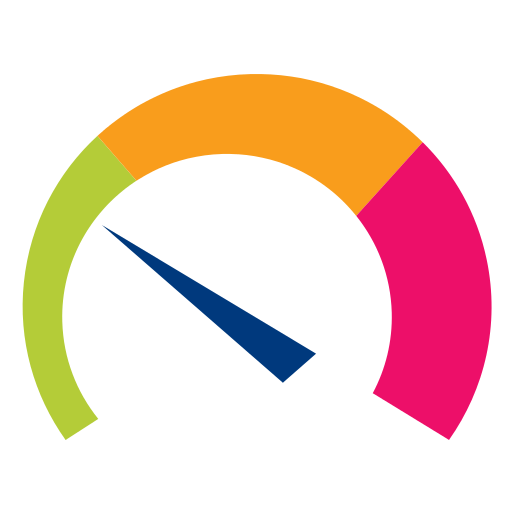このページには広告が含まれます

Accession Communicator
通信 | Metaswitch Networks
BlueStacksを使ってPCでプレイ - 5憶以上のユーザーが愛用している高機能Androidゲーミングプラットフォーム
Play Accession Communicator on PC
IMPORTANT: FULL TELEPHONY FUNCTIONALITY IS ONLY AVAILABLE AS DIRECTED BY YOUR TELEPHONE SERVICE PROVIDER
*****
With Accession Communicator, you can take control of your home or office telephony services from anywhere.
FEATURES
• Accession Meeting: Join audio and video conferences that you are invited to
• Make and receive calls over WiFi/LTE/3G/4G using your landline number
• Move calls between your landline, mobile and tablet devices, without hanging up
• Instant messaging
• Add video to your calls
• Make calls from any phone using your landline caller ID
• Receive new voicemail alerts
• Playback voice and video messages and view faxes
• View transcribed voice messages
• Control how incoming calls are handled
• Sync your Accession contacts across devices
NOTE: Your service provider may not offer all features listed or may require you to pay additional subscription charges to access certain features. Contact your service provider for information. Accession Communicator also requires data or WiFi access. Use of these services may incur additional charges.
*****
With Accession Communicator, you can take control of your home or office telephony services from anywhere.
FEATURES
• Accession Meeting: Join audio and video conferences that you are invited to
• Make and receive calls over WiFi/LTE/3G/4G using your landline number
• Move calls between your landline, mobile and tablet devices, without hanging up
• Instant messaging
• Add video to your calls
• Make calls from any phone using your landline caller ID
• Receive new voicemail alerts
• Playback voice and video messages and view faxes
• View transcribed voice messages
• Control how incoming calls are handled
• Sync your Accession contacts across devices
NOTE: Your service provider may not offer all features listed or may require you to pay additional subscription charges to access certain features. Contact your service provider for information. Accession Communicator also requires data or WiFi access. Use of these services may incur additional charges.
Accession CommunicatorをPCでプレイ
-
BlueStacksをダウンロードしてPCにインストールします。
-
GoogleにサインインしてGoogle Play ストアにアクセスします。(こちらの操作は後で行っても問題ありません)
-
右上の検索バーにAccession Communicatorを入力して検索します。
-
クリックして検索結果からAccession Communicatorをインストールします。
-
Googleサインインを完了してAccession Communicatorをインストールします。※手順2を飛ばしていた場合
-
ホーム画面にてAccession Communicatorのアイコンをクリックしてアプリを起動します。