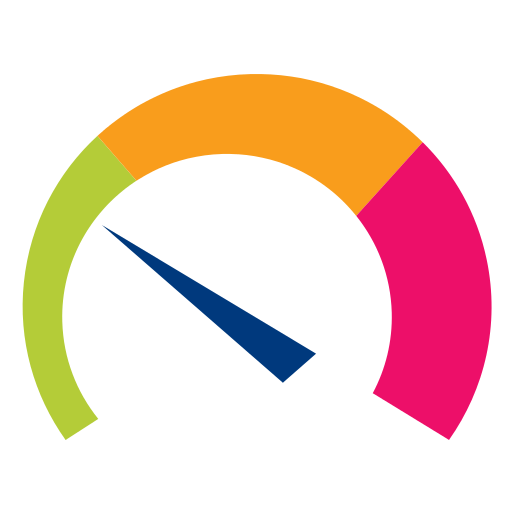Accession Communicator
Играйте на ПК с BlueStacks – игровой платформе для приложений на Android. Нас выбирают более 500 млн. игроков.
Страница изменена: 17 марта 2020 г.
Play Accession Communicator on PC
*****
With Accession Communicator, you can take control of your home or office telephony services from anywhere.
FEATURES
• Accession Meeting: Join audio and video conferences that you are invited to
• Make and receive calls over WiFi/LTE/3G/4G using your landline number
• Move calls between your landline, mobile and tablet devices, without hanging up
• Instant messaging
• Add video to your calls
• Make calls from any phone using your landline caller ID
• Receive new voicemail alerts
• Playback voice and video messages and view faxes
• View transcribed voice messages
• Control how incoming calls are handled
• Sync your Accession contacts across devices
NOTE: Your service provider may not offer all features listed or may require you to pay additional subscription charges to access certain features. Contact your service provider for information. Accession Communicator also requires data or WiFi access. Use of these services may incur additional charges.
Играйте в игру Accession Communicator на ПК. Это легко и просто.
-
Скачайте и установите BlueStacks на ПК.
-
Войдите в аккаунт Google, чтобы получить доступ к Google Play, или сделайте это позже.
-
В поле поиска, которое находится в правой части экрана, введите название игры – Accession Communicator.
-
Среди результатов поиска найдите игру Accession Communicator и нажмите на кнопку "Установить".
-
Завершите авторизацию в Google (если вы пропустили этот шаг в начале) и установите игру Accession Communicator.
-
Нажмите на ярлык игры Accession Communicator на главном экране, чтобы начать играть.