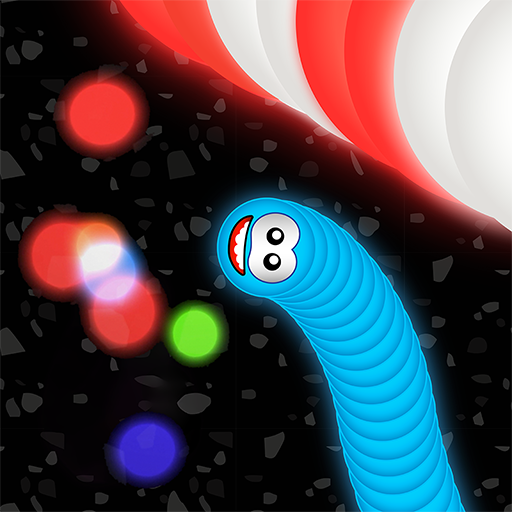Accession Communicator
เล่นบน PC ผ่าน BlueStacks - Android Gaming Platform ที่ได้รับความไว้วางใจจากเกมเมอร์ 500 ล้านคนทั่วโลก
Page Modified on: 17 มีนาคม 2563
Play Accession Communicator on PC
*****
With Accession Communicator, you can take control of your home or office telephony services from anywhere.
FEATURES
• Accession Meeting: Join audio and video conferences that you are invited to
• Make and receive calls over WiFi/LTE/3G/4G using your landline number
• Move calls between your landline, mobile and tablet devices, without hanging up
• Instant messaging
• Add video to your calls
• Make calls from any phone using your landline caller ID
• Receive new voicemail alerts
• Playback voice and video messages and view faxes
• View transcribed voice messages
• Control how incoming calls are handled
• Sync your Accession contacts across devices
NOTE: Your service provider may not offer all features listed or may require you to pay additional subscription charges to access certain features. Contact your service provider for information. Accession Communicator also requires data or WiFi access. Use of these services may incur additional charges.
เล่น Accession Communicator บน PC ได้ง่ายกว่า
-
ดาวน์โหลดและติดตั้ง BlueStacks บน PC ของคุณ
-
ลงชื่อเข้าใช้แอคเคาท์ Google เพื่อเข้าสู่ Play Store หรือทำในภายหลัง
-
ค้นหา Accession Communicator ในช่องค้นหาด้านขวาบนของโปรแกรม
-
คลิกเพื่อติดตั้ง Accession Communicator จากผลการค้นหา
-
ลงชื่อเข้าใช้บัญชี Google Account (หากยังไม่ได้ทำในขั้นที่ 2) เพื่อติดตั้ง Accession Communicator
-
คลิกที่ไอคอน Accession Communicator ในหน้าจอเพื่อเริ่มเล่น