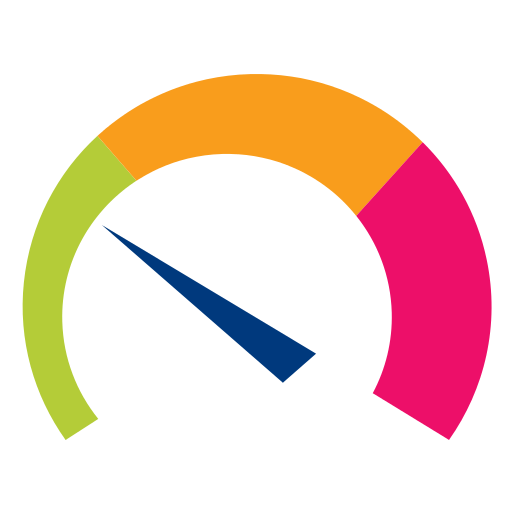Accession Communicator
通讯 | Metaswitch Networks
在電腦上使用BlueStacks –受到5億以上的遊戲玩家所信任的Android遊戲平台。
Play Accession Communicator on PC
IMPORTANT: FULL TELEPHONY FUNCTIONALITY IS ONLY AVAILABLE AS DIRECTED BY YOUR TELEPHONE SERVICE PROVIDER
*****
With Accession Communicator, you can take control of your home or office telephony services from anywhere.
FEATURES
• Accession Meeting: Join audio and video conferences that you are invited to
• Make and receive calls over WiFi/LTE/3G/4G using your landline number
• Move calls between your landline, mobile and tablet devices, without hanging up
• Instant messaging
• Add video to your calls
• Make calls from any phone using your landline caller ID
• Receive new voicemail alerts
• Playback voice and video messages and view faxes
• View transcribed voice messages
• Control how incoming calls are handled
• Sync your Accession contacts across devices
NOTE: Your service provider may not offer all features listed or may require you to pay additional subscription charges to access certain features. Contact your service provider for information. Accession Communicator also requires data or WiFi access. Use of these services may incur additional charges.
*****
With Accession Communicator, you can take control of your home or office telephony services from anywhere.
FEATURES
• Accession Meeting: Join audio and video conferences that you are invited to
• Make and receive calls over WiFi/LTE/3G/4G using your landline number
• Move calls between your landline, mobile and tablet devices, without hanging up
• Instant messaging
• Add video to your calls
• Make calls from any phone using your landline caller ID
• Receive new voicemail alerts
• Playback voice and video messages and view faxes
• View transcribed voice messages
• Control how incoming calls are handled
• Sync your Accession contacts across devices
NOTE: Your service provider may not offer all features listed or may require you to pay additional subscription charges to access certain features. Contact your service provider for information. Accession Communicator also requires data or WiFi access. Use of these services may incur additional charges.
在電腦上遊玩Accession Communicator . 輕易上手.
-
在您的電腦上下載並安裝BlueStacks
-
完成Google登入後即可訪問Play商店,或等你需要訪問Play商店十再登入
-
在右上角的搜索欄中尋找 Accession Communicator
-
點擊以從搜索結果中安裝 Accession Communicator
-
完成Google登入(如果您跳過了步驟2),以安裝 Accession Communicator
-
在首頁畫面中點擊 Accession Communicator 圖標來啟動遊戲