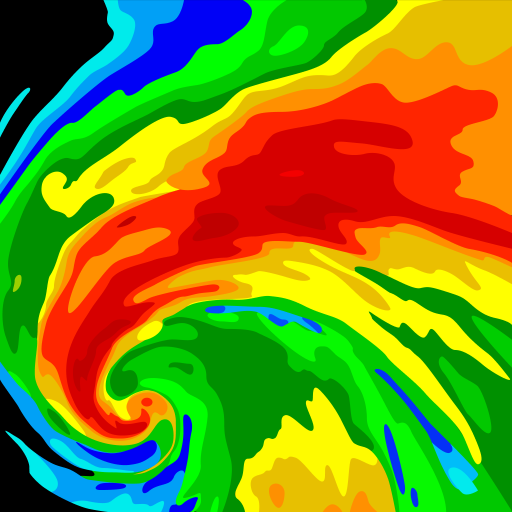Wetterradar
Spiele auf dem PC mit BlueStacks - der Android-Gaming-Plattform, der über 500 Millionen Spieler vertrauen.
Seite geändert am: 22. Mai 2019
Play Weather Radar Free on PC
Features:
- Real time weather maps & weather radar animations with your personal blizzard & hurricane tracker: Rain, snow, clouds, wind, temperature, Humidity, wave, pressure, current.
- Weekly, daily, hourly forecast
- Full report parameters: location time, temperature, atmospheric pressure, weather condition, visibility distance, relative humidity, precipitation in different unites, dew point, wind speed and direction...
- Units: Temperature (C/F), Time format (12h/24h), Precipitation (mm, inch), wind speed (km/h, mi/h, m/s, knot), pressure (inHg, hPa, mbar)
- Detect location by GPS and network
- Search and manage multiple locations
- Supported notification
- Real time update widget
- View detail of daily weather and hourly weather.
- Chart to manage and view hourly and daily weather
- Long range forecast: Today, tomorrow, 3 days later, 7 days later.
- Transparent widgets with a lot of weather widget styles, all sizes supported
Webview content:
Some place in app, we use webview to load content, the data content is provided by Windy, all our implement fit the policy and we are authorized to use this content in the app.
If any problem, please contact us at app.weather@tohsoft.com, we have proof document.
Thank you for downloading and using the app.
Spiele Wetterradar auf dem PC. Der Einstieg ist einfach.
-
Lade BlueStacks herunter und installiere es auf deinem PC
-
Schließe die Google-Anmeldung ab, um auf den Play Store zuzugreifen, oder mache es später
-
Suche in der Suchleiste oben rechts nach Wetterradar
-
Klicke hier, um Wetterradar aus den Suchergebnissen zu installieren
-
Schließe die Google-Anmeldung ab (wenn du Schritt 2 übersprungen hast), um Wetterradar zu installieren.
-
Klicke auf dem Startbildschirm auf das Wetterradar Symbol, um mit dem Spielen zu beginnen