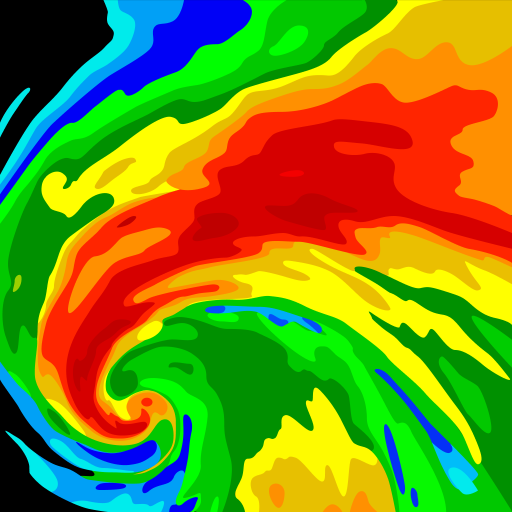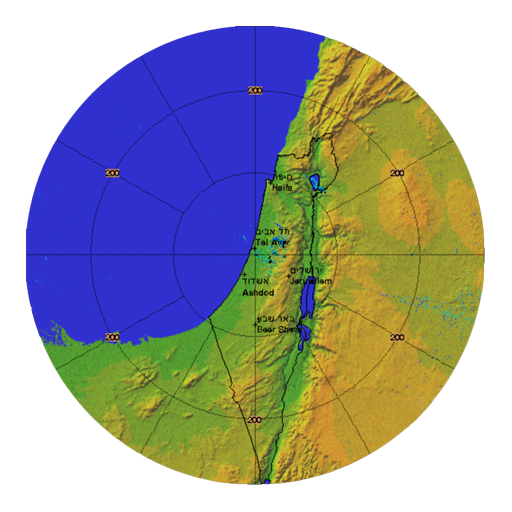Radar meteorologico
Gioca su PC con BlueStacks: la piattaforma di gioco Android, considerata affidabile da oltre 500 milioni di giocatori.
Pagina modificata il: 22 maggio 2019
Play Weather Radar Free on PC
Features:
- Real time weather maps & weather radar animations with your personal blizzard & hurricane tracker: Rain, snow, clouds, wind, temperature, Humidity, wave, pressure, current.
- Weekly, daily, hourly forecast
- Full report parameters: location time, temperature, atmospheric pressure, weather condition, visibility distance, relative humidity, precipitation in different unites, dew point, wind speed and direction...
- Units: Temperature (C/F), Time format (12h/24h), Precipitation (mm, inch), wind speed (km/h, mi/h, m/s, knot), pressure (inHg, hPa, mbar)
- Detect location by GPS and network
- Search and manage multiple locations
- Supported notification
- Real time update widget
- View detail of daily weather and hourly weather.
- Chart to manage and view hourly and daily weather
- Long range forecast: Today, tomorrow, 3 days later, 7 days later.
- Transparent widgets with a lot of weather widget styles, all sizes supported
Webview content:
Some place in app, we use webview to load content, the data content is provided by Windy, all our implement fit the policy and we are authorized to use this content in the app.
If any problem, please contact us at app.weather@tohsoft.com, we have proof document.
Thank you for downloading and using the app.
Gioca Radar meteorologico su PC. È facile iniziare.
-
Scarica e installa BlueStacks sul tuo PC
-
Completa l'accesso a Google per accedere al Play Store o eseguilo in un secondo momento
-
Cerca Radar meteorologico nella barra di ricerca nell'angolo in alto a destra
-
Fai clic per installare Radar meteorologico dai risultati della ricerca
-
Completa l'accesso a Google (se hai saltato il passaggio 2) per installare Radar meteorologico
-
Fai clic sull'icona Radar meteorologico nella schermata principale per iniziare a giocare