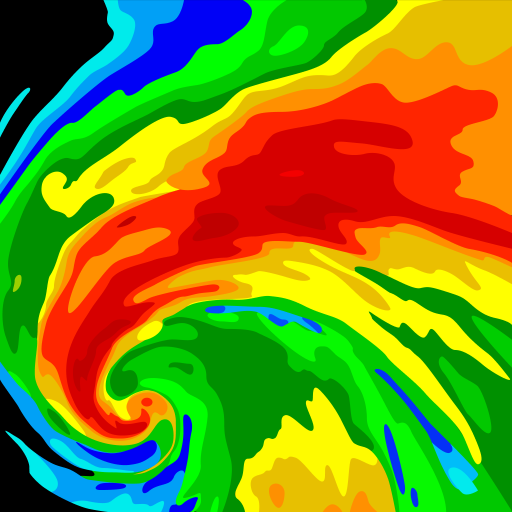このページには広告が含まれます

気象レーダー
天気 | Accurate Weather Forecast & Weather Radar Map
BlueStacksを使ってPCでプレイ - 5憶以上のユーザーが愛用している高機能Androidゲーミングプラットフォーム
Play Weather Radar Free on PC
This is best weather radar app that helps you to know any weather condition, rain, storm, hurricane tracker ...
Features:
- Real time weather maps & weather radar animations with your personal blizzard & hurricane tracker: Rain, snow, clouds, wind, temperature, Humidity, wave, pressure, current.
- Weekly, daily, hourly forecast
- Full report parameters: location time, temperature, atmospheric pressure, weather condition, visibility distance, relative humidity, precipitation in different unites, dew point, wind speed and direction...
- Units: Temperature (C/F), Time format (12h/24h), Precipitation (mm, inch), wind speed (km/h, mi/h, m/s, knot), pressure (inHg, hPa, mbar)
- Detect location by GPS and network
- Search and manage multiple locations
- Supported notification
- Real time update widget
- View detail of daily weather and hourly weather.
- Chart to manage and view hourly and daily weather
- Long range forecast: Today, tomorrow, 3 days later, 7 days later.
- Transparent widgets with a lot of weather widget styles, all sizes supported
Webview content:
Some place in app, we use webview to load content, the data content is provided by Windy, all our implement fit the policy and we are authorized to use this content in the app.
If any problem, please contact us at app.weather@tohsoft.com, we have proof document.
Thank you for downloading and using the app.
Features:
- Real time weather maps & weather radar animations with your personal blizzard & hurricane tracker: Rain, snow, clouds, wind, temperature, Humidity, wave, pressure, current.
- Weekly, daily, hourly forecast
- Full report parameters: location time, temperature, atmospheric pressure, weather condition, visibility distance, relative humidity, precipitation in different unites, dew point, wind speed and direction...
- Units: Temperature (C/F), Time format (12h/24h), Precipitation (mm, inch), wind speed (km/h, mi/h, m/s, knot), pressure (inHg, hPa, mbar)
- Detect location by GPS and network
- Search and manage multiple locations
- Supported notification
- Real time update widget
- View detail of daily weather and hourly weather.
- Chart to manage and view hourly and daily weather
- Long range forecast: Today, tomorrow, 3 days later, 7 days later.
- Transparent widgets with a lot of weather widget styles, all sizes supported
Webview content:
Some place in app, we use webview to load content, the data content is provided by Windy, all our implement fit the policy and we are authorized to use this content in the app.
If any problem, please contact us at app.weather@tohsoft.com, we have proof document.
Thank you for downloading and using the app.
気象レーダーをPCでプレイ
-
BlueStacksをダウンロードしてPCにインストールします。
-
GoogleにサインインしてGoogle Play ストアにアクセスします。(こちらの操作は後で行っても問題ありません)
-
右上の検索バーに気象レーダーを入力して検索します。
-
クリックして検索結果から気象レーダーをインストールします。
-
Googleサインインを完了して気象レーダーをインストールします。※手順2を飛ばしていた場合
-
ホーム画面にて気象レーダーのアイコンをクリックしてアプリを起動します。