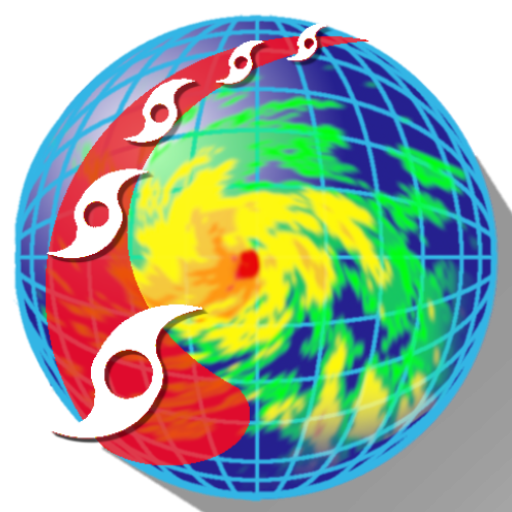Weatherplaza
날씨 | Infoplaza
5억명 이상의 게이머가 신뢰하는 안드로이드 게임 플랫폼 BlueStacks으로 PC에서 플레이하세요.
Play Weatherplaza on PC
If you want to know what’s happening with the weather then nothing will keep you more up to date than the Weatherplaza App. No matter what you’re doing this App will make sure the weather won’t ruin your day.
The App provides weather forecasts up to 14 days ahead for locations worldwide using the latest global model weather data available.
However the key features of the App are ‘weather alerts’ which will notify you as soon as bad weather is likely to affect your activities. If you’re planing a barbeque, planning some winter sports, playing golf or simply hanging out washing, you’ll receive an alert if the weather is going to turn against you.
So wherever you are, you’ll not only know what the weathers going to be, but you’ll also be alerted if the weather going to threaten your plans
Why Weatherplaza
- A simple and easy to understand App
- A service which uses global weather models combined with intuitive content development to provide accurate and reliable forecasts used by individuals, companies and governments
- A one-stop shop for all your weather needs
The App provides weather forecasts up to 14 days ahead for locations worldwide using the latest global model weather data available.
However the key features of the App are ‘weather alerts’ which will notify you as soon as bad weather is likely to affect your activities. If you’re planing a barbeque, planning some winter sports, playing golf or simply hanging out washing, you’ll receive an alert if the weather is going to turn against you.
So wherever you are, you’ll not only know what the weathers going to be, but you’ll also be alerted if the weather going to threaten your plans
Why Weatherplaza
- A simple and easy to understand App
- A service which uses global weather models combined with intuitive content development to provide accurate and reliable forecasts used by individuals, companies and governments
- A one-stop shop for all your weather needs
PC에서 Weatherplaza 플레이해보세요.
-
BlueStacks 다운로드하고 설치
-
Google Play 스토어에 로그인 하기(나중에 진행가능)
-
오른쪽 상단 코너에 Weatherplaza 검색
-
검색 결과 중 Weatherplaza 선택하여 설치
-
구글 로그인 진행(만약 2단계를 지나갔을 경우) 후 Weatherplaza 설치
-
메인 홈화면에서 Weatherplaza 선택하여 실행