
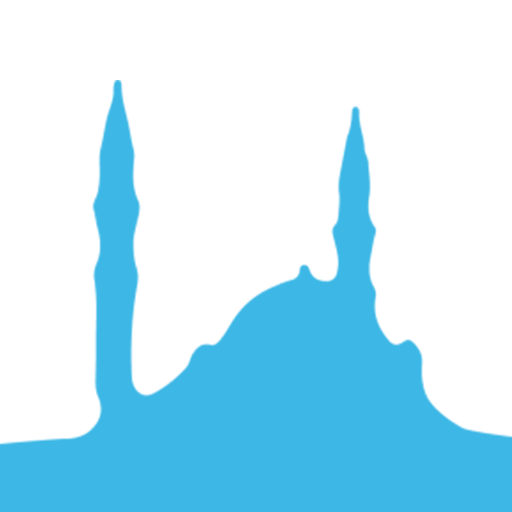
Prayer Times (Namaz Vakti)
Play on PC with BlueStacks – the Android Gaming Platform, trusted by 500M+ gamers.
Page Modified on: August 10, 2019
Play Prayer Times (Namaz Vakti) on PC
Play Store: https://play.google.com/store/apps/details?id=com.metinkale.prayer
If you want to help me translating this Application into other languages contact me under metinkale38[at]gmail.com or directly start translating at
https://crowdin.com/project/prayer-times-android
## DESCRIPTION
### English
يسروا ولا تعسروا, وبشروا ولا تنفروا
“Make things easy for the people, and do not make it difficult for them, and make them calm and do not repel them. (Hadith)
According to this hadith this application will Insha Allah make you some things easier. With this app you have some useful tools needed by any Muslim everywhere in your pocket.
Features
- Different prayer times calendar
- Diyanet.gov.tr
- IGMG.org
- NamazVakti.com
- Semerkandtakvimi.com
- Habous.gov.ma
- e-solat.gov.my
- Kemenag.go.id
- Londonprayertimes.com
- CSV
- Calculated (offline) Methods
- Automatic location
- Worldwide Prayer Times
- Reads Adhan for the prayer times
- Automatically (or per widget) switches to Silent
- Early Notification for prayer times
- Indicator for Makruh prayer time
- Widget / Notification
- Qibla Compass (2D/3D/Map/Time)
- 99 Names of Allah
- Religious holidays with descriptions
- Dhikr after prayer
- Hadith collection of Sahih al Bukhaari
- Dhikr counter
- Counter for missed prayers
- Large set of downloadable Sounds (Adhan, Du'a etc.)
Play Prayer Times (Namaz Vakti) on PC. It’s easy to get started.
-
Download and install BlueStacks on your PC
-
Complete Google sign-in to access the Play Store, or do it later
-
Look for Prayer Times (Namaz Vakti) in the search bar at the top right corner
-
Click to install Prayer Times (Namaz Vakti) from the search results
-
Complete Google sign-in (if you skipped step 2) to install Prayer Times (Namaz Vakti)
-
Click the Prayer Times (Namaz Vakti) icon on the home screen to start playing



